Harsh
Well-Known Member
I never tried one, not sure what app they use either.
They have a proprietary app, was curious if anyone's used the reader...
I never tried one, not sure what app they use either.
They have a proprietary app, was curious if anyone's used the reader...
Good news,
Yesterday's iUSB Pro app update added the missing audio codec. (for NT96650/NT96655 dashcams) I just verified audio can now be heard with direct playback via iUSB Pro iOS App
(no need to transfer the file locally first to get audio)
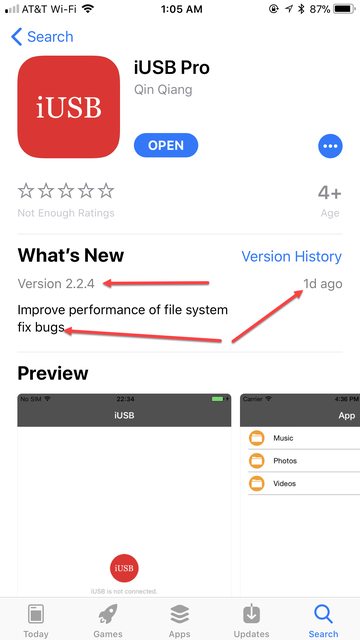
&
https://www.amazon.com/gp/B01LR4HJHO
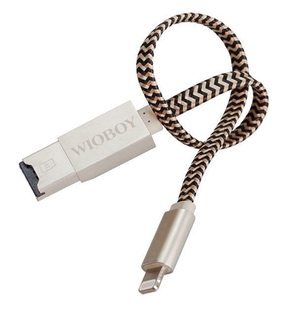
FYI:
Confirmed working on iOS 11 Beta too. (recently updated my iPhone 7 plus to pre-release iOS)
Any experience with these - https://www.aliexpress.com/item/Mow...2-0-Memory-Card-Reader-Micro/32790055078.html
Also this one should work with the app you've mentioned, right? - https://www.aliexpress.com/item/USB...er-Writer-cable-For-iPhone-5/32816101894.html
I'd be careful of the generic USB Type C plug though, I've heard non-approved generic ones have fried Android devices. (if you plan to use that connector at all)
Found the first one on amazon.in, uses iUSB Pro.

Price stopped me for a second until I realized I needed to do the mathFinally got this one - https://www.amazon.in/gp/product/B01MQX2FOT
Displayed a prompt to install the iUSB Pro app on connecting it to the phone. Works as it should.
Edit:
No issues connecting it to the phone with the cover on.
Here is the current recommended product for iOS devices:
https://www.amazon.com/gp/B01LR4HJHO
We really dug in trying to contact the various app developers so they can add the audio codec support for what ever NT96650/NT96655 encodes audio in. None of them have returned our emails or various other contact methods yet. As mentioned if you copy the video to the main camera roll, the built in iOS video player plays the audio just fine.
The good news is, the coming SG9663DC (powered via NT96663) Audio is fully supported in all these iOS players for direct playback.
I never tried one, not sure what app they use either.
Recently bought several of these and could not get them to work with iOS 11.2.0, has anyone tested these lately on the newer iOS version with the suggested iUSB app? Tried different cables, tried different phones (all with iOS 11.2.0), tried different micro SDcards. None would ever connect to the iUSB app.
Sent from my iPhone using Tapatalk
[OT]Hi YX5CZW2Y.
Seeing your pseudo, I can't help but be afraid thinking what your password would be.[/OT]
The WIOBOY lightening microSD card reader workson my iPad Pro with iOS 11.2.1 but doesn't work
on my new iPhone X with iOS 11.2.1
256GB card (formated FAT32) is working great too by the way
I’ve seen others on here mention using same username for years across several websites which is not a good idea. .
