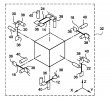RaffRaff
New Member
- Joined
- Oct 17, 2013
- Messages
- 24
- Reaction score
- 2
- Location
- New York, NY
- Country
- United States
- Dash Cam
- DR650S-2CH
Help!!! Does anyone know the orientation of the LK-7900's 3-axis accelerometer?
I'm guessing the x-axis is the normal (pointing to the floor and the sky), the y-axis points to the left/right (ie driver and passenger side windows) and the z-axis points out the windshield.
I'm trying to adjust the g-sensor settings so that I wont set off event recording while I'm driving my SUV in heavy stop-n-go Manhattan traffic. I know that the three dimensions aren't independent of each other - they interact and hybridize - but once I can verify the sensor orientation inside the camera, I can start messing with the custom settings.
Any advice would be appreciated. Thanks much everyone!
PS - the LK-5900 manual mentions that you can adjust the camera position by using the z-axis value. So that means that one of my guesses is correct.
I'm guessing the x-axis is the normal (pointing to the floor and the sky), the y-axis points to the left/right (ie driver and passenger side windows) and the z-axis points out the windshield.
I'm trying to adjust the g-sensor settings so that I wont set off event recording while I'm driving my SUV in heavy stop-n-go Manhattan traffic. I know that the three dimensions aren't independent of each other - they interact and hybridize - but once I can verify the sensor orientation inside the camera, I can start messing with the custom settings.
Any advice would be appreciated. Thanks much everyone!
PS - the LK-5900 manual mentions that you can adjust the camera position by using the z-axis value. So that means that one of my guesses is correct.
Last edited: