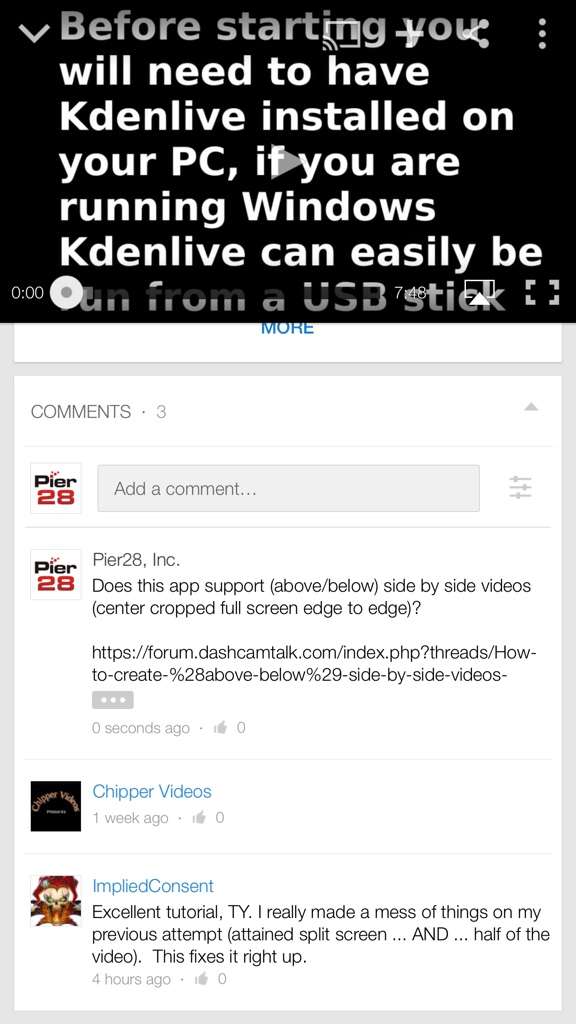- Joined
- May 14, 2013
- Messages
- 11,976
- Reaction score
- 8,442
- Location
- Oakland Park, Florida (USA)
- Country
- United States
- Dash Cam
- StreetGuardian.CAM Amazon.com
Welcome.
That misses the whole point of this thread though. We want full screen edge to edge, full 1080P resolution so no comparison detail is lost. The example you gave has black bars and resolution is reduced big time to make it fit. This is where the center cropped comes in to play. Also what happened to the audio in that video?
Also most comparison videos want to compare/show night quality.
That misses the whole point of this thread though. We want full screen edge to edge, full 1080P resolution so no comparison detail is lost. The example you gave has black bars and resolution is reduced big time to make it fit. This is where the center cropped comes in to play. Also what happened to the audio in that video?
Also most comparison videos want to compare/show night quality.