Fielder
New Member
Short answer: use Bluestacks.
bluestacks.com
Bluestacks is a Android emulator which runs on Windows and maybe Linux (I'm not sure).
There are other emulators:
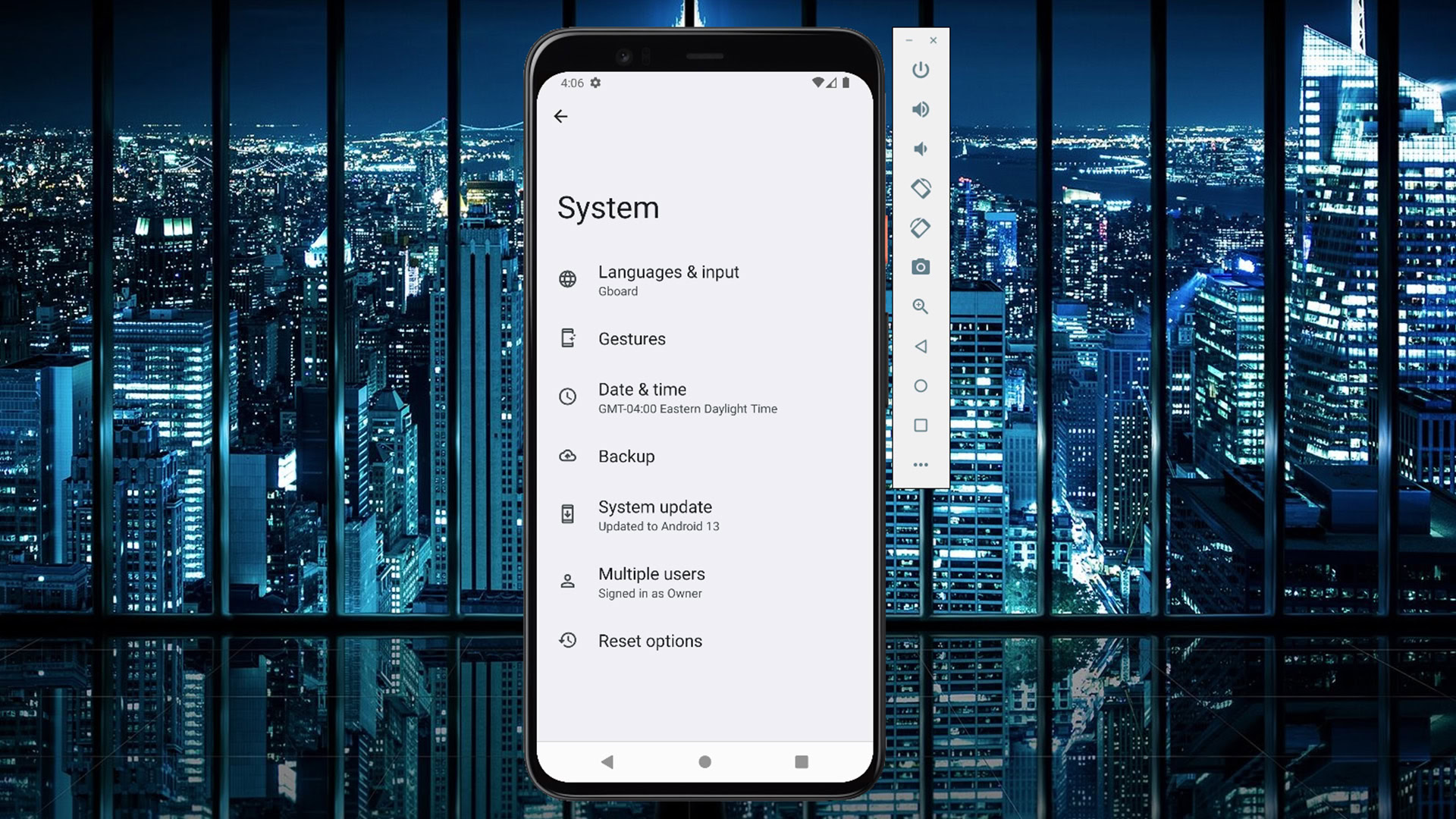
 www.androidauthority.com
www.androidauthority.com
If your dash cam connects with a dedicated app to an android device you can use an emulator and connect the dashcam to a PC laptop instead using the emulator and a PC laptop.
Garmin Drive works on Bluestacks, for instance.
Bluestacks will complain if your windows computer does not have "hardware assisted virtualization" enabled.
Most modern cpus allow VT (a.k.a. hardware assisted virtualization, a.k.a. Intel virtual technology, etc.
To see if your computer has VT turned on: go to Task Manager | More Details | Performance to see if it lists 'Virtualization' as enabled or disabled.
Control/Alternate/Delete keys brings up the windows Task Manager.
To enable VT , go into BIOS and look for Hardware Assisted Virtualization or Intel Virtual Technology or something like that. AMD cpu's will call it something different than Intel. Change the option to 'enabled' and then Exit BIOS Saving Changes.
To see if your Intel CPU even has VT as an available option, download and run the Intel Processor Indentification Utility and see if there is a checkmark before 'Virtualization'. If so, then VT is on your cpu and in BIOS options somewhere, you have go to BIOS and find it to enable it.
.
You only have to do all that nonsense once.
Boot up Bluestacks on PC, if it does not complain about 'hardware virtualization assistance' not being enabled, then you just browse from the Bluestacks window to the regular Android App Google Play store and download an app as normal. Such as Garmin Drive to run their dash cams on windows laptops as if you had an android tablet or phone. Bluestacks keeps up with the latest version of Android pretty fast so it as if you have an android device that runs the latest version of Android OS. Play the Android game or run the Android Ap on the Windows laptop using your PC keyboard which Bulestcks maps to android functions and gestures.
You would need to have the laptop close to the dashcam to join them by wifi or bluetooth.
Laptops can have large screens!

bluestacks.com
Bluestacks is a Android emulator which runs on Windows and maybe Linux (I'm not sure).
There are other emulators:
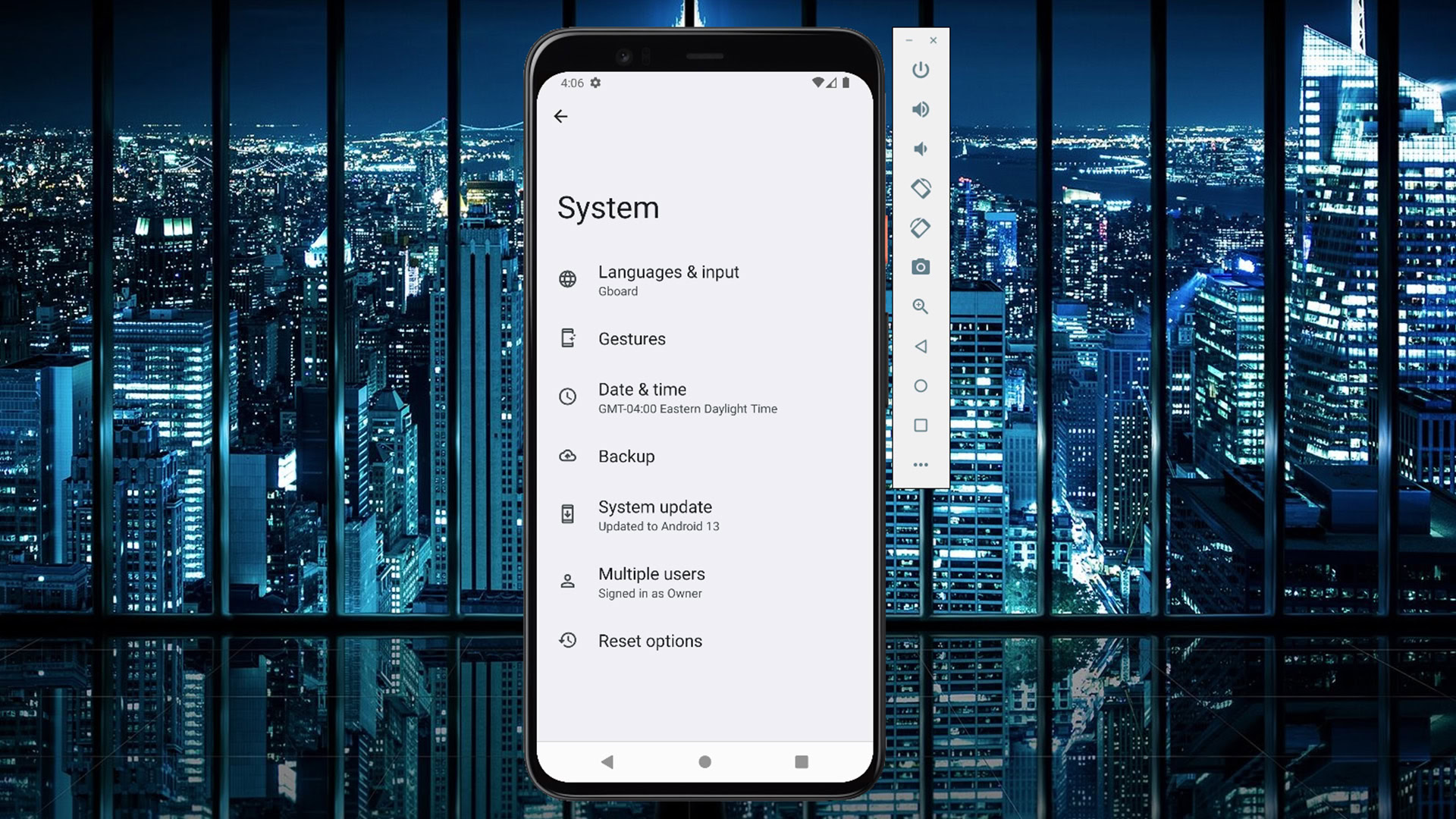
The best Android emulators for PC and Mac of 2024
We talk a lot about emulating PC experiences on our phones, but what about putting phones on PC? Let's look at the best Android emulators.
If your dash cam connects with a dedicated app to an android device you can use an emulator and connect the dashcam to a PC laptop instead using the emulator and a PC laptop.
Garmin Drive works on Bluestacks, for instance.
Bluestacks will complain if your windows computer does not have "hardware assisted virtualization" enabled.
Most modern cpus allow VT (a.k.a. hardware assisted virtualization, a.k.a. Intel virtual technology, etc.
To see if your computer has VT turned on: go to Task Manager | More Details | Performance to see if it lists 'Virtualization' as enabled or disabled.
Control/Alternate/Delete keys brings up the windows Task Manager.
To enable VT , go into BIOS and look for Hardware Assisted Virtualization or Intel Virtual Technology or something like that. AMD cpu's will call it something different than Intel. Change the option to 'enabled' and then Exit BIOS Saving Changes.
To see if your Intel CPU even has VT as an available option, download and run the Intel Processor Indentification Utility and see if there is a checkmark before 'Virtualization'. If so, then VT is on your cpu and in BIOS options somewhere, you have go to BIOS and find it to enable it.
Download Intel® Processor Identification Utility - Windows* Version
Intel® Processor Identification Utility - Windows* Version
downloadcenter.intel.com
You only have to do all that nonsense once.
Boot up Bluestacks on PC, if it does not complain about 'hardware virtualization assistance' not being enabled, then you just browse from the Bluestacks window to the regular Android App Google Play store and download an app as normal. Such as Garmin Drive to run their dash cams on windows laptops as if you had an android tablet or phone. Bluestacks keeps up with the latest version of Android pretty fast so it as if you have an android device that runs the latest version of Android OS. Play the Android game or run the Android Ap on the Windows laptop using your PC keyboard which Bulestcks maps to android functions and gestures.
You would need to have the laptop close to the dashcam to join them by wifi or bluetooth.
Laptops can have large screens!
