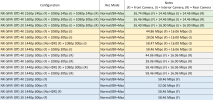I looked up DOL-HDR. It says this is best for slow moving objects and Clear HDR for fast moving? Wouldn't you want ClearHDR for fast paced cars and license plates?
DOL HDR or Clear HDR: Which is Better for STARVIS 2 Dashcams?

viofo.com
Clear HDR is best for movie making, DOL-HDR is best for number plate reading. Slow and fast don't really affect the decision.
Your link is an interesting read, but as with almost everything written about DOL-HDR and Clear HDR, even by Sony themselves, it is fundamentally inaccurate!
If we start at the beginning, with this quote from Viofo's web page:
Sony's official definitions of the two features, DOL HDR and Clear HDR, are as follows.
DOL HDR
When the digital-overlap (DOL) HDR feature is on, the image sensor captures two images in succession:
Viofo are correct that Sony has made that statement, it comes from
here. That seems as official as you can get.
There is a reason that Viofo have clearly stated that this is "Sony's official definition", instead of just using the Sony text on the Viofo website. The reason is that it is incorrect, the O in DOL stands for Overlapped, as in the two exposures are collected simultaneously, definitely not in succession!
Sony then continue with:
However, this method involves a slight time lapse between the two shots and this can cause some artifacts, such as a blurred outline and chromatic aberration, if the target is in fast motion.
This is also wrong, there is no time lapse because the exposures are simultaneous, and I can't see any possibility of DOL-HDR producing chromatic aberration on a Starvis 2 image sensor. Also, we do not see chromatic aberration in our Viofo dashcam videos when using DOL-HDR. Sony do clearly show an example of chromatic aberration on their web page, in the image labeled "With DOL HDR", which is very convincing, but we never see this as a result of movement of license plates on our Starvis 2 Viofo dashcam videos using DOL-HDR.
The Sony official description seems to have been written by someone who didn't have a clue how it works, and who created some fake images to clearly demonstrate what they wrote. This "knowledge" has then spread throughout the internet, with everyone believing it, because it can be traced back to an official and very believable source. The Viofo webpage doesn't help, but is careful to attribute the source to Sony!
Viofo do say, in their own words:
We conducted extensive video recording tests using the A139 PRO and A119 MINI 2 dash cams to evaluate these two HDR features. The results revealed that DOL HDR is superior to Clear HDR in terms of license plate clarity and image quality under low-light conditions.
That is correct, and will stay correct, however much development is carried out. Clear HDR will always produce a more motion blurred result, which is undesirable for reading number plates. In sunshine, when motion blur is not an issue, Clear HDR may become preferable, and for movie making, where some motion blur is desirable, Clear HDR may be preferable in all lighting conditions. I would like an action camera with Clear HDR, but I want my dashcam to have DOL-HDR... unless I am making road movies.
There is a significant upgrade to DOL-HDR coming in the near future, something that Clear HDR can not do, but that will need a new processor, so will not be added to the current A139 Pro.