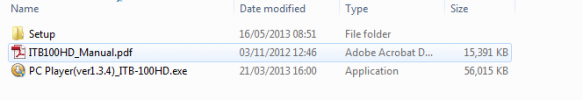Is it the case that the GPS is somehow integrated inside and there is no aerial?
I presume that replaying the recording is done by plugging the SD card into the reader? If that is the case, I note there is 'video out' socket (apart from the obvious answer - video out) what's that for?
I presume that replaying the recording is done by plugging the SD card into the reader? If that is the case, I note there is 'video out' socket (apart from the obvious answer - video out) what's that for?