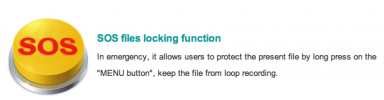Unfortunately this function doesn't work. When I push MENU button I have little lock symbol displayed on the screen, but video is protected only if I delete all videos from camera. It does not protect it from over-recording.
When I am at work, recording for 12 hours, and trying to protect some of the videos, and the end of the day I have only last 6 hours of recordings. Those earliest are lost, regardless of the fact, that I tried to protect them.

The only way to save those I'd like to keep is to stop recording before the memory card is full, let say every 5 hrs, delete all unprotected videos, transfer those, which are protected to my laptop, and resume recording.
Do I do something wrong? It has to be easier way... Why protecting video doesn't protect it from over-recording? What's the point of having that type of camera if someone cannot use it later as a proof of his innocence? :?: