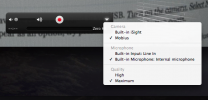richcam
Active Member
- Joined
- Oct 20, 2014
- Messages
- 359
- Reaction score
- 168
- Country
- United Kingdom
- Dash Cam
- 2x0801, 0806 (broken), Mobius 1, Mobius 2, Auto-Vox B60
I recently purchased a Mobius from the manufacturer direct from Hong Kong and am very pleased with the results to date.
So I put the Mobius in another car today, best guessed what it was recording then set off to the classic car show for the day. Tonight I viewed some footage and was quite astonished to note I could read the brand of windscreen wiper (which will be useful in the event of an accident) - am being somewhat sarcastic at this point. So apart from sending Mobius Quality Control to Specsavers opticians, or perhaps sacking them, is there a very easy to better focus the lens?
Even in this state the Mobius was far superior in terms of video quality to a dash cam costing nearly double, so I'm very happy with it, I just think how much better it would have been had the focal length been better.

So I put the Mobius in another car today, best guessed what it was recording then set off to the classic car show for the day. Tonight I viewed some footage and was quite astonished to note I could read the brand of windscreen wiper (which will be useful in the event of an accident) - am being somewhat sarcastic at this point. So apart from sending Mobius Quality Control to Specsavers opticians, or perhaps sacking them, is there a very easy to better focus the lens?
Even in this state the Mobius was far superior in terms of video quality to a dash cam costing nearly double, so I'm very happy with it, I just think how much better it would have been had the focal length been better.