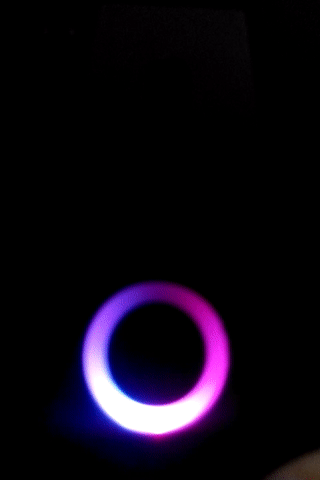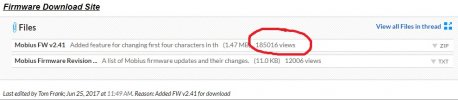Keeping the M1 updated is easier than with any other cam. Just select the auto update feature in msetup and every time you hook the cam to your PC it takes care of itself. So I think most people using the M1 are up to date with their FW or soon will be. Looking at the procedure for some other cams almost makes me dizzy- some even need you to manually set things to default, then set them back to where they were just a few minutes before. I understand why all that, but none bests Mobius for convenience with FW updates.
It is odd that we get half-developed cams sold to us, but that can also let us get the cams sooner, and if the developers listen to our input. we will get optimum performance faster than waiting for someone at their office to find all the bugs. As long as the manufacturer and developers do their part this may actually be the best way, but if they don't then it's as crappy a system as could be imagined. In comparing with other types of cams it needs to be remembered that those folks have offices filled with experenced people whose wages must be paid, while here you've got few people and a much lower cost. When I first considered dashcams I was floored at how cheap some could be had for because I knew only what the Nikon's and Canon's and even Kodak's of the world cost. The regular camera market has a higher expectation of off-the-shelf quality and function regardless of price, while the dashcam market has evolved into something driven more by price instead. So we get the cheap prices at a cost of lower initial development and the chance of no development at all. Not many people would spend Blackvue DR900S prices to get an A119 would they? But if the market was like what it is with regular cameras, that would be the case. So there's some merit to this because I will never have that kind of money to spend, but I do have quite a few decent dashcams. I don't know how we got here, but it's not that bad a place to be except for the uneducated newbies who get a $25 cam thinking it's going to do the job. The one thing which got me through the minefield safely is DCT and it's forums, otherwise I too might have fallen prey for the cheap junk cams myself. And were it not for how these cams develop I would know nearly nothing about them and how to avoid and solve problems I'd have with them.
Yeah, we get to be "beta-testers" when we buy a dashcam, and sometimes working with them is a PITA, but as long as you make a good choice of cams and companies, it's not that bad. And it gets us the mostest the fastest and the cheapest when things go right. I can't complain about this, but as always YMMV.
Phil