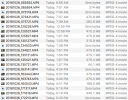dirkzelf
Well-Known Member
- Joined
- Nov 16, 2012
- Messages
- 1,787
- Reaction score
- 869
- Country
- Netherlands
Very noisy (day or night), even more apparent in webcam mode. Still darkens a bit with CW metering. If it's going to replace one of your cameras, I'd wait.
Thanks, no I'm just curious, but 75 bucs for a noisy camera is a big nono of course...