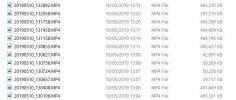Had a quick play and the few second loss of footage on power off seems to be fixed and the power off disconnect function seems to be working although I haven't tried all the timings yet. 
Unfortunately though I have tried motion detect on 5 sec and 15 sec cut off and neither worked. It just kept on recording as before.
Whilst trying the motion detect 2 text files have appeared. both have the same message as below.
Unfortunately though I have tried motion detect on 5 sec and 15 sec cut off and neither worked. It just kept on recording as before.
Whilst trying the motion detect 2 text files have appeared. both have the same message as below.