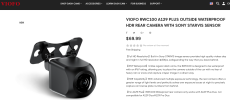Hi All
I am looking at DashCams and I see Thinkware do a Multi Channel package with 2 Side cameras has anyone fitted this onto a car?

 thinkwaredashcam.eu
thinkwaredashcam.eu
My car is a coupe and thinking of using the extra cameras for each side of the side windows looking out but not sure how good this would be or an i better just to go got the U3000 Front and Rear Cams?
Thanks in Advance
I am looking at DashCams and I see Thinkware do a Multi Channel package with 2 Side cameras has anyone fitted this onto a car?

F790 32GB Front Rear & Side Multi-Camera Package - Thinkware Dash Cam UK
The F790 dash cam from Thinkware uses the CMOS Imaging sensor to allow the dash cam to record clean & crisp 1080p Full HD footage, even at nighttime via its Super Night Vision 3.0 technology. The F790 features an integrated mount and power supply, making the removal of the camera quick and...
My car is a coupe and thinking of using the extra cameras for each side of the side windows looking out but not sure how good this would be or an i better just to go got the U3000 Front and Rear Cams?
Thanks in Advance