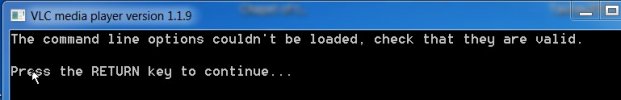Hi,
I've been looking for a decent dashcam for a while. Think I've finally found this one and I'm happy with it except for one problem.
Everything seems to be working properly except for playback on the ITB Player. All I see is vertical lines. The GPS works along with sound and also the speed indicator. It plays fine on Windows media player when I select an avi file and play it. Put this is what I see when I play it on the ITB Player.
YouTube video:
Itronics itb0-1000HD problem
I have sent the link along with a short email through ebay to apple-ct who I bought the camera from. Shipping was very fast as I paid for EMS.
I have tried several times with two different SD cards. I have formatted the cards both using the player and the format feature on the dash cam. I have switched it to 15fps and still don't see any change.
Firmware version: 2.0
Viewer version: 1.0.0
Player version: ITB-100HDE PC Player ver 1.0.0 20120126 Australia.exe
This is what I see:
I found that the software works fine on a different computer using Windows XP and 32bit.
So maybe the problem is with a computer running Windows 7 x64?
Is anyone else running the program under Windows 7?
I've been looking for a decent dashcam for a while. Think I've finally found this one and I'm happy with it except for one problem.
Everything seems to be working properly except for playback on the ITB Player. All I see is vertical lines. The GPS works along with sound and also the speed indicator. It plays fine on Windows media player when I select an avi file and play it. Put this is what I see when I play it on the ITB Player.
YouTube video:
Itronics itb0-1000HD problem
I have sent the link along with a short email through ebay to apple-ct who I bought the camera from. Shipping was very fast as I paid for EMS.
I have tried several times with two different SD cards. I have formatted the cards both using the player and the format feature on the dash cam. I have switched it to 15fps and still don't see any change.
Firmware version: 2.0
Viewer version: 1.0.0
Player version: ITB-100HDE PC Player ver 1.0.0 20120126 Australia.exe
This is what I see:
I found that the software works fine on a different computer using Windows XP and 32bit.
So maybe the problem is with a computer running Windows 7 x64?
Is anyone else running the program under Windows 7?