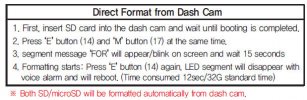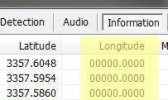BusterDuster
Active Member
- Joined
- May 8, 2015
- Messages
- 137
- Reaction score
- 28
- Location
- Palm Springs. CA
- Country
- United States
- Dash Cam
- Lukas 7950, Mobius C2
The LK-7950 is installed in a 2005 Toyota Sienna Handicap Ramp Van.
The camera I received had the bottom of the box cut open (customs) and the rear cable end twisted (Lukas testing)… go figure.
It also came with the latest firmware (Type B Fi11).
I’m using a 7-meter cable as opposed to the 5-meter normally provided for the rear camera.
I configured the camera using the Lukas Viewer.
I’ve been formatting it often mainly just to clear the files during my testing.
I have been running chkdsk on both the SD and microSD and have found no errors.
I think there is a lot of good to be said about the LK-7950 dashcam and the excellent experience purchasing / support through Calgary Dash Camera, however, these are my issues.
Issues:
1) WIFI Configuration Changes:
Changed the Driving Mode Impact Sensitivity from 3 to 4 using wifi. Nailed two nasty speed bumps, even at an angle and nothing, mic was off and checked event microSD and there were no files. Calgary Dash Camera support, Sam suggested making configuration changes through the LK viewer. Wondering if anybody else has experienced buggy settings through wifi?
2) CPL Lens:
Tried to remove CPL polarized lens for night driving and it just spun around, could not get it off. Maybe time to get out the vise-grips, haha. Anybody else having problems?
3) Not Displaying Longitude data:
Lukas Viewer > Settings > Information (PC): Does not display any values for Longitude column, does for Latitude though. Map in viewer is correct, the speed display is accurate and distance for a short drive was off by 0.3 miles compared to Google Map. Others in the DashCamTalk forum have described larger discrepancies on longer trips. Does anybody see the same issue as me viewing the information data?
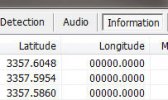
4) Corruption and Missing Files:
I’m running in ACC mode and they occurred twice that I noticed, when I shut the car off (shutdown) and started up remotely. Each case two additional small corrupt files are created. I run chkdsk on the SD and it shows no fragmented files. Has anybody else get these small-corrupted files?
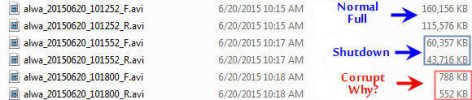
In the Viewer, the two good uncorrupted shutdown files (60K & 43K) are not being shown (missing) and the Lukas viewer hangs when it hits the corrupted files. Neither of the corrupted files will play outside the viewer with Windows Media Player.

Took another drive and noticed similar issue with a new set of corrupted files.
Also had an instance where the date/time was kind of screwy in the viewer, compared to windows explorer there were out of sync, related to the corrupt file issue.
Calgary Dash Camera support (Sam), suggested reformatting the SD through windows first, then format again in the viewer, and finally to initialize the SD (set to default settings). Made some changes to these defaults then… Took the van out and did about five stops and starts, twice using the Remote Startup feature of the Viper alarm System. Did not see any of those small-corrupted files. Weather was different though, this day it was raining and 84 F when the corruption occurred it was HOT over 100 F.
I hope this is not going to be an ongoing issue with this camera as I will not be a happy camper. I assume the camera came with the SD cards formatted and the camera initialized to the defaults. Corruption happening at the wrong time could negate the whole purpose of having a black box.
5) Event File:
The event file does not display any values for Driving Shock Sensitivity values (X,Y,Z) which is odd because aside from manually creating an event file (E- button) that is what triggers the event file creation, it should show that data. If you have the Microphone off you will not hear the ding dong when the event occurred. You can jump to the other SD and play the Always file with the same date and time to hear/see the event but why should you have to, sort of defeats the notion of an event file.
I noticed the text does change from Always to Event at the bottom of screen but I just happened to catch that, it’s a little obscure.

EventMovie
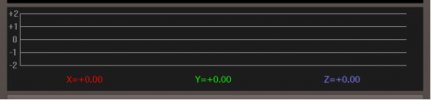
AlwaysMovie
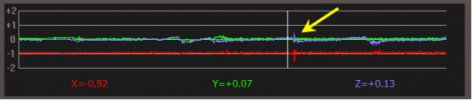
Also, on the Event microSD if you go into Viewer->settings->information there is no data at all. The event file is your “incidence” file and to not have the data there, XYZ and Information does not make sense, you have to go to the SD with the movies to view that
6) Driving Shock Sensitivity:
I’m still not sure how this is working, I have it on the max sensitivity and it still seems a little intermittent when it triggers.
7) Parking mode:
I’ve just tried this a few times. I park in the handicap parking area and it is going off continuously. Also, some weird things seem to be happening, there are just so many files it is hard to get into what is really going on.
8) Lukas Viewer pausing continuously:
I discovered that a lot on how well the video image displays depends on what your running the viewer or displaying the videos on.
a) I have an Alienware Mx11 laptop which is a 13” display. Only 1.3 mhz dual core but decent graphics card, 4 gb memory, Win 7. Basically the viewer pauses continuously and the image quality is not that great. Don't know what the bottleneck is...
b) I have an Alienware Mx17 laptop, 2.4 mhz quad core processor, 6 gb memory, great graphics card, the screen display is very high quality, Win 7, the video image quality on this computer is really pretty good and there is no pausing, runs continuously.
9) Reflections:
I’m having problems with reflections off the dash, ordered dash cover, which should resolve that… Windshield is a little sandblasted (live in the desert and that happens) so at night when light hits screen I see little sand pits. Could replace windshield but it would just get blasted again…
Hopefully I’ll post some desert videos soon showing some of the windmill farms and maybe a cruse through downtown Palm Springs strip.
Any feedback on these issues will have value, please comment and share you similar experiences, thanks for reading this.
The camera I received had the bottom of the box cut open (customs) and the rear cable end twisted (Lukas testing)… go figure.
It also came with the latest firmware (Type B Fi11).
I’m using a 7-meter cable as opposed to the 5-meter normally provided for the rear camera.
I configured the camera using the Lukas Viewer.
I’ve been formatting it often mainly just to clear the files during my testing.
I have been running chkdsk on both the SD and microSD and have found no errors.
I think there is a lot of good to be said about the LK-7950 dashcam and the excellent experience purchasing / support through Calgary Dash Camera, however, these are my issues.
Issues:
1) WIFI Configuration Changes:
Changed the Driving Mode Impact Sensitivity from 3 to 4 using wifi. Nailed two nasty speed bumps, even at an angle and nothing, mic was off and checked event microSD and there were no files. Calgary Dash Camera support, Sam suggested making configuration changes through the LK viewer. Wondering if anybody else has experienced buggy settings through wifi?
2) CPL Lens:
Tried to remove CPL polarized lens for night driving and it just spun around, could not get it off. Maybe time to get out the vise-grips, haha. Anybody else having problems?
3) Not Displaying Longitude data:
Lukas Viewer > Settings > Information (PC): Does not display any values for Longitude column, does for Latitude though. Map in viewer is correct, the speed display is accurate and distance for a short drive was off by 0.3 miles compared to Google Map. Others in the DashCamTalk forum have described larger discrepancies on longer trips. Does anybody see the same issue as me viewing the information data?
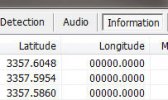
4) Corruption and Missing Files:
I’m running in ACC mode and they occurred twice that I noticed, when I shut the car off (shutdown) and started up remotely. Each case two additional small corrupt files are created. I run chkdsk on the SD and it shows no fragmented files. Has anybody else get these small-corrupted files?
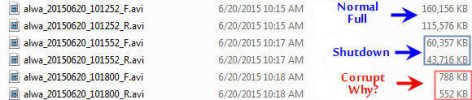
In the Viewer, the two good uncorrupted shutdown files (60K & 43K) are not being shown (missing) and the Lukas viewer hangs when it hits the corrupted files. Neither of the corrupted files will play outside the viewer with Windows Media Player.

Took another drive and noticed similar issue with a new set of corrupted files.
Also had an instance where the date/time was kind of screwy in the viewer, compared to windows explorer there were out of sync, related to the corrupt file issue.
Calgary Dash Camera support (Sam), suggested reformatting the SD through windows first, then format again in the viewer, and finally to initialize the SD (set to default settings). Made some changes to these defaults then… Took the van out and did about five stops and starts, twice using the Remote Startup feature of the Viper alarm System. Did not see any of those small-corrupted files. Weather was different though, this day it was raining and 84 F when the corruption occurred it was HOT over 100 F.
I hope this is not going to be an ongoing issue with this camera as I will not be a happy camper. I assume the camera came with the SD cards formatted and the camera initialized to the defaults. Corruption happening at the wrong time could negate the whole purpose of having a black box.
5) Event File:
The event file does not display any values for Driving Shock Sensitivity values (X,Y,Z) which is odd because aside from manually creating an event file (E- button) that is what triggers the event file creation, it should show that data. If you have the Microphone off you will not hear the ding dong when the event occurred. You can jump to the other SD and play the Always file with the same date and time to hear/see the event but why should you have to, sort of defeats the notion of an event file.
I noticed the text does change from Always to Event at the bottom of screen but I just happened to catch that, it’s a little obscure.

EventMovie
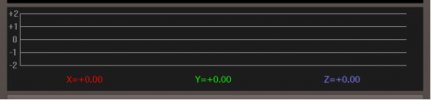
AlwaysMovie
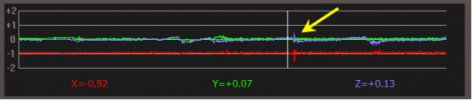
Also, on the Event microSD if you go into Viewer->settings->information there is no data at all. The event file is your “incidence” file and to not have the data there, XYZ and Information does not make sense, you have to go to the SD with the movies to view that
6) Driving Shock Sensitivity:
I’m still not sure how this is working, I have it on the max sensitivity and it still seems a little intermittent when it triggers.
7) Parking mode:
I’ve just tried this a few times. I park in the handicap parking area and it is going off continuously. Also, some weird things seem to be happening, there are just so many files it is hard to get into what is really going on.
8) Lukas Viewer pausing continuously:
I discovered that a lot on how well the video image displays depends on what your running the viewer or displaying the videos on.
a) I have an Alienware Mx11 laptop which is a 13” display. Only 1.3 mhz dual core but decent graphics card, 4 gb memory, Win 7. Basically the viewer pauses continuously and the image quality is not that great. Don't know what the bottleneck is...
b) I have an Alienware Mx17 laptop, 2.4 mhz quad core processor, 6 gb memory, great graphics card, the screen display is very high quality, Win 7, the video image quality on this computer is really pretty good and there is no pausing, runs continuously.
9) Reflections:
I’m having problems with reflections off the dash, ordered dash cover, which should resolve that… Windshield is a little sandblasted (live in the desert and that happens) so at night when light hits screen I see little sand pits. Could replace windshield but it would just get blasted again…
Hopefully I’ll post some desert videos soon showing some of the windmill farms and maybe a cruse through downtown Palm Springs strip.
Any feedback on these issues will have value, please comment and share you similar experiences, thanks for reading this.