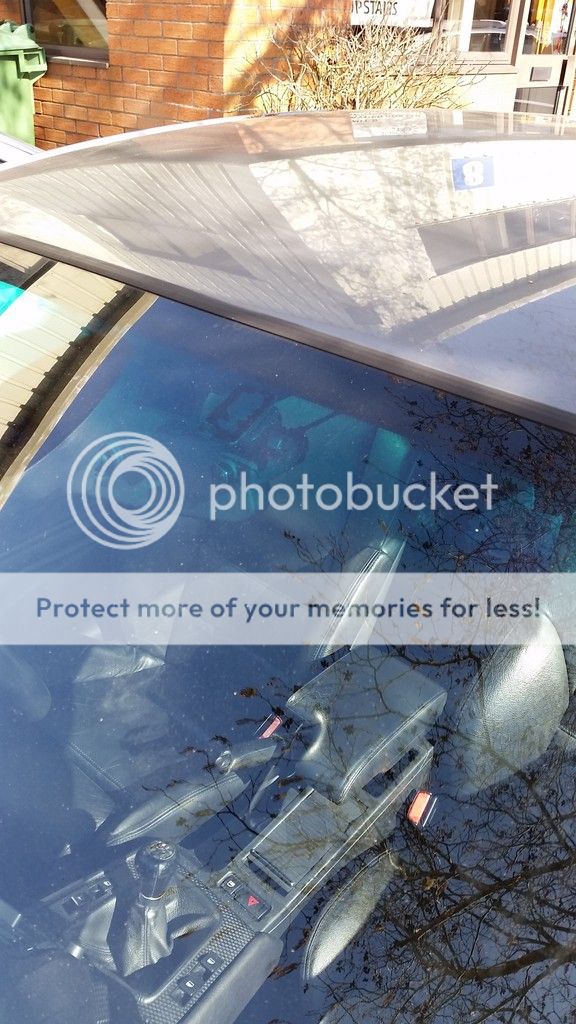Right chaps... it worked! What an excellent bit of kit.
This is what my recordings looked like. Someone even pulled out on me within 5 minutes.
You see that big clump on the right hand side, that's my main mirror mounting thing which is annoying. Do you guys think I should reposition my camera? At least I can see a great FOV.
Question time!
I'm sure I read somewhere that you can press the mode button to save a 3 minute section. EDIT: HERE!
I did press the 'Mode' button while recording and nothing is showing up as protected or would I not know? It did however seem to change the picture to a more 'bluey' effect.
This is what my files look like:
Before I click the 'MODE' button, this is what the video looked like:
Everything has gone really blue.
And I don't think it's saved the file (how would I know this anyway?) thanks chaps!!
Tom