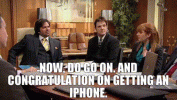jwkeh
New Member
I have done the internet searches and have an open ticket with Viofo. I am unable to see live video on my iPhone 14 Pro Max with the latest app downloaded two days ago. Here is what I have done so far. Airplane mode, Turned off cellular data in the Viofo app, turned the phone sideways, Deleted the app and redownloaded. Restarted the phone, tried 2.4G and 5G wifi. Here is the interesting thing. I have an iPad without cellular. It can get the live feed. Also when trying the previous things the phone is able to take snap shots etc and I can see the pictures when I go to that area on the camera. Any thoughts? Viofo has suggested some of what I have already done without success and the 24 hour delay due to where they are located is frustrating. I purchased thru Amazon so I can return it but I don't think a new VS1 will work any differently. Thoughts? Thank you.