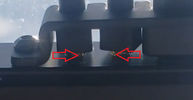HonestReview
Well-Known Member
- Joined
- Feb 9, 2019
- Messages
- 3,557
- Reaction score
- 790
- Country
- Sweden
lost count of how many times I've been, 100+ times maybe, I've lived there previously
Sounds / looks like a fun place to visit (Terra Cotta Army, Great Wall, lots of cool nature, etc)
anyone that does export business in China has staff that speak English, in trade it's the second language everywhere in the world
probably made it worse, just send it in English, they'll translate to Chinese if need be, they have better translation software than you do anyway
best thing is keep your communication brief and to the point, list questions one line at a time, add a space between lines so the separation of questions is obvious, the more detailed you make your reply you'll only end up adding in words or phrases that don't directly translate and it just slows things down
Google probably sucks, but I messaged you an example. I wrote in English and Google Translated Chinese. However, their software seems horrible. Whenever I wrote in English, I got strange answers that hardly made sense. So if they have translation software, it's pretty basic, along with their English.
I'm a bit skeptical if Viofo has staff that understands English well. The person offering me support has a very hard time understanding what I wrote in English. Which is why I tried English + Google Translated Chinese.
Damned if you do. Damned if you dont.
Will try your advice. Make things simple as possible.