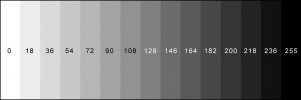Dashmellow
Well-Known Member
- Joined
- Sep 22, 2013
- Messages
- 18,582
- Reaction score
- 19,193
- Location
- Uncanny Valley (●_●)
- Country
- United States
- Dash Cam
- Umpteen
OK, here are the settings I have right now, and they are also the settings I did the video's further down this post. Tell me what I may need to change.
View attachment 33769
View attachment 33770
View attachment 33771
I noticed that license plates are difficult to read, don't know if it's movement blur, out of focus (@SawMaster ~ Phil), overexposure or something with contrast, or maybe the flippies (YES THEY'RE BACK!!check here: https://dashcamtalk.com/forum/threads/give-your-mobius-some-shades-anti-glare-filter.17674/), I don't know, any and all ideas welcome!
The interesting thing about the Mobius is that the settings available in mSetup are extremely subtle and conservative. The Mobius provides 128 levels of adjustment for each of the parameters in either direction plus or minus. So, increasing the saturation level by only 4 points as you have shown here or increasing the contrast or sharpness by 2 points is negligible. Four points of increased saturation is only about 3% of the available 128 levels and 2 points of increased contrast or sharpness is less than 1.5%. Try increasing it maybe 15% or more and see what happens. In fact, one way to get a good feel for what the potential is with the Mobius is to increase the numbers between 20 and 30% (or more). Even though this may be WAY too much it will help the user get a handle on what the possible range is and you can then re-adjust from there. The main message with the Mobius is to not be afraid to crank the settings knowing you can back off as necessary.
This is why I recommend dramatically increasing the sharpness setting on the Mobius. With most cameras, you can easily boost the sharpness too far and ruin the appearance of the image but with the Mobius there is quite a lot of leeway and opportunity to tweak the image. This is one of the brilliant things about how the Mobius camera/software interface was designed that differs from any other camera available.
Like I say, don't be afraid to really crank the settings and see what happens. You have nothing to lose and possibly much to gain.
You all know about my experiments with the varifocal 2.8mm to 12mm ƒ1.4 lens on a Mobius.
Consider this image sample from my thread about that lens and consider how much I've cranked the sharpness, contrast and saturation settings that were used to capture the image below.