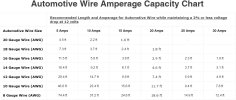GPak
Well-Known Member
Thanks @kawayanan , my unit is on the way an scheduled to be here on December 4-5 (also not prime)
Adapter: 16V - 4A
Solar Panel: MPPT 12-25V/64W MAX
Car port: 12V - 4A 48W MAX
So, the best rate with dual charging USBC(PD)+DC would be 65+48=113W
However, if using small DC to DC, 12V to 24V, 5A boost converter on DC side then the best charging rate could be 65+64=129W, realistically probably 120W, and that makes me happy because in my original parking demand analysis I did not account for PS self-consumption.
BTW that is better then Dedicated Battery packs with max charge rate about 115W
Adapter: 16V - 4A
Solar Panel: MPPT 12-25V/64W MAX
Car port: 12V - 4A 48W MAX
So, the best rate with dual charging USBC(PD)+DC would be 65+48=113W
However, if using small DC to DC, 12V to 24V, 5A boost converter on DC side then the best charging rate could be 65+64=129W, realistically probably 120W, and that makes me happy because in my original parking demand analysis I did not account for PS self-consumption.
BTW that is better then Dedicated Battery packs with max charge rate about 115W
Last edited: