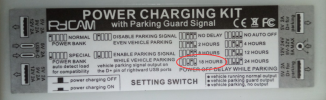Nigel
Well-Known Member
- Joined
- Jul 7, 2014
- Messages
- 17,300
- Reaction score
- 9,057
- Location
- Wales
- Country
- United Kingdom
- Dash Cam
- Gitup F1+G3ꞈꞈꞈꞈꞈ Viofo A229ꞈꞈꞈꞈꞈ Blueskysea B4K
I have one Charging Kit output connected to the power bank USB-C and the other Charging Kit output connected to the power bank micro-USB.So they say, but mine dont get that hot, and i have been wondering why.
It take me 6.5 hours to charge mine with one Quick charge port in use.
But how do you do that when botu OUT ports are quick charge ( if you have pressed that button ) do you use one of the camera ports ?
Quick Charge ports should be able to run at normal USB levels too.
I've used up all my cables so have nothing to take the power back to the Charging Kit, I'm guessing that it is not going to work based on previous tests.
Seems that it started slowing down on the charge rate at about 65% full and the Charging Kit is cooling down again, probably about 5 hours for 100% charge, Charging Kit got to 71C before I put it on a heatsink.