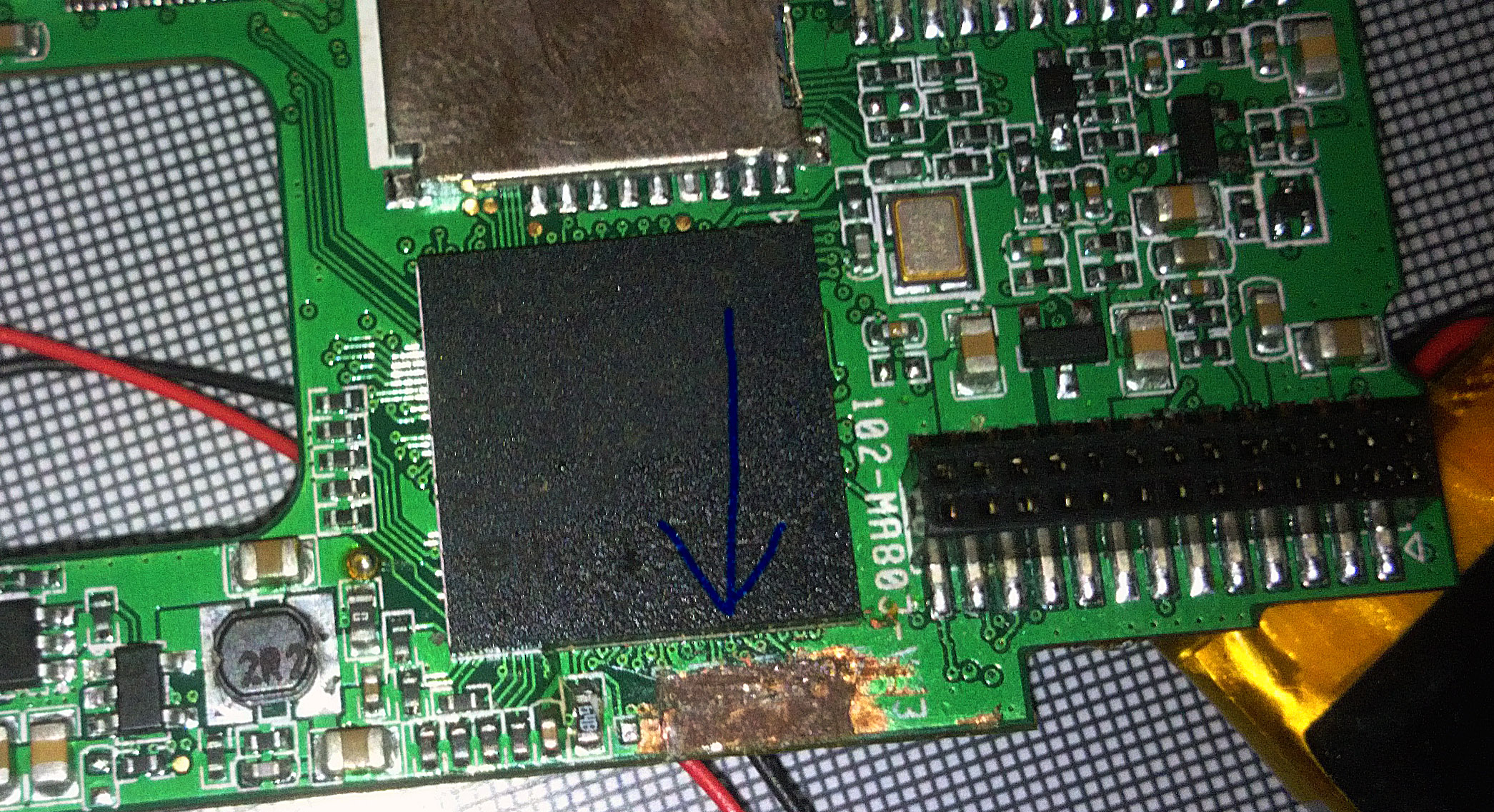Quick note: This pseduo-firmwarupdate will dump nvd to sdcard. nvd seems to store configuration data like stamp text.
This pseudo update will not change anything on the dashcam itself:
http://dc.p-mc.eu/dl/fw/dump-nvd.bin (rename to firmware.bin)
This pseudo update will not change anything on the dashcam itself:
http://dc.p-mc.eu/dl/fw/dump-nvd.bin (rename to firmware.bin)