We are not that far to improve Image/video quality, yet. If you want to help you need 2 things: . bin firmware of a GS6000 A7 cam and a . elf of it (to be able to recover it from a possible brick). I can provide the latest DirectUSB Universal software.
You are using an out of date browser. It may not display this or other websites correctly.
You should upgrade or use an alternative browser.
You should upgrade or use an alternative browser.
[R&D] A7 R&D thread
- Thread starter Tobi@s
- Start date

A7Tool first beta, basic things are working already. Please test if the application is working
http://dc.p-mc.eu/a7tool/A7Tool-beta0.exe
Edit: OS Independent:
Outdated
Last edited:
reverend
Well-Known Member
- Joined
- Apr 22, 2014
- Messages
- 5,715
- Reaction score
- 4,105
- Country
- United Kingdom
- Dash Cam
- Too many
I've extracted a few different firmwares now and it's all looking good!
Do we know what the DSP file is please as there are only a few bytes different between the one on the GS6000 and the one on the Mini0803?
I've also compared the extracts of the RFS folders and all three firmwares are pretty much identical - there are a lot of different logos hidden in all the firmwares
Do we know what the DSP file is please as there are only a few bytes different between the one on the GS6000 and the one on the Mini0803?
I've also compared the extracts of the RFS folders and all three firmwares are pretty much identical - there are a lot of different logos hidden in all the firmwares
I'm not 100% sure whats the deal with the DSP Partition.
Wikipedia about DSP: http://en.wikipedia.org/wiki/Digital_signal_processor
Another interesting page I found: http://www.cs.umd.edu/~meesh/cmsc411/website/proj01/arm/dsp.html
Still not 100% sure.
Wikipedia about DSP: http://en.wikipedia.org/wiki/Digital_signal_processor
Another interesting page I found: http://www.cs.umd.edu/~meesh/cmsc411/website/proj01/arm/dsp.html
Still not 100% sure.
reverend
Well-Known Member
- Joined
- Apr 22, 2014
- Messages
- 5,715
- Reaction score
- 4,105
- Country
- United Kingdom
- Dash Cam
- Too many
Actually I'm lying - the DSP binary files for all three are identical - it was fat finger syndrome and I was comparing the a7h files and not the a7s! D'oh!
It's the PRI.a7s files that have the differences. So with this we could change boot logos etc straight away - it's just the pri.a7s RTOS image which would need decompiling through something like IDA to work out how to tweak the device.
Way beyond my skillset!
Interesting that all firmwares I've seen have the same set of logo files within which does suggest it's possibly the same group doing all firmwares for TeXet, Advocam, iTracker etc?
It's the PRI.a7s files that have the differences. So with this we could change boot logos etc straight away - it's just the pri.a7s RTOS image which would need decompiling through something like IDA to work out how to tweak the device.
Way beyond my skillset!
Interesting that all firmwares I've seen have the same set of logo files within which does suggest it's possibly the same group doing all firmwares for TeXet, Advocam, iTracker etc?
A7Tool test 0.0.0.b is out. Now with strings.bin support.
http://dc.p-mc.eu/a7tool/A7Tool0b.exe
http://dc.p-mc.eu/a7tool/A7Tool0b.jar
Outdated.
Outdated.
Last edited:
- Joined
- Jan 27, 2013
- Messages
- 52,453
- Reaction score
- 30,349
- Location
- Sydney, Australia ~ Shenzhen, China
- Country
- Australia
- Dash Cam
- Too many ¯\_(ツ)_/¯
Actually I'm lying - the DSP binary files for all three are identical - it was fat finger syndrome and I was comparing the a7h files and not the a7s! D'oh!
It's the PRI.a7s files that have the differences. So with this we could change boot logos etc straight away - it's just the pri.a7s RTOS image which would need decompiling through something like IDA to work out how to tweak the device.
Way beyond my skillset!
Interesting that all firmwares I've seen have the same set of logo files within which does suggest it's possibly the same group doing all firmwares for TeXet, Advocam, iTracker etc?
The three brands you mentioned all come from the same supplier, I've seen some of their earlier product and there was probably around 20 or so boot logos of different brands they do, lazy programming I guess
Got some interesting information on all possible partitions and their order:
Code:
BST: 0 << Bootstrap
PTB: 1 << ??
BLD: 2 << Bootloader
HAL: 3 << HW APIs?
PBA: 4 << ??
PRI: 5 << RTOS image
SEC: 6 << ??
BAK: 7 << backup?
RMD: 8 << Ramdisk
ROM: 9 << RFS - filesystem
DSP: 10 << DSP microcode
LNX: 11 << Linux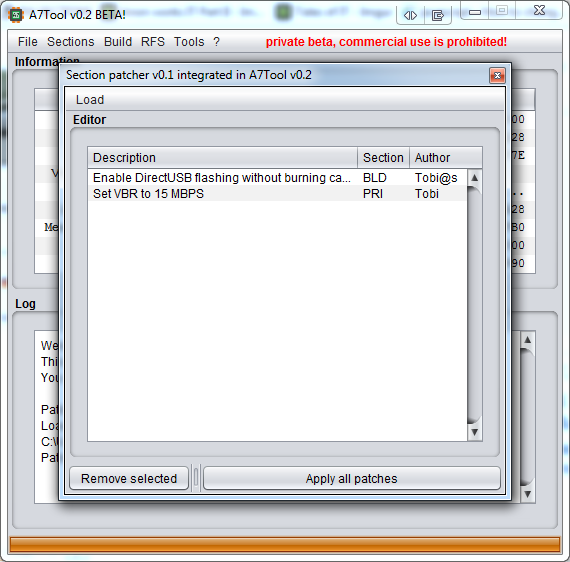
A7Tool beta (not verified with hardware) 0.2 is out. Added the firmware patcher.
Patches are binary(ok, they are hex) description files of what they should change in a specific partition. This gives you the possibility to add only those features to your Firmware you really want.
How to create them:
This is how a .ap (ambarella patch) file should look like:
Code:
;device
;fw version
;variant
;section
;description
;creator
offset:payload
offset:payload
offset:payload
....Payload is the hexstring which should be inserted (for example higher Bitrate)
Download:
http://dc.p-mc.eu/a7tool/A7Tool02.exe
http://dc.p-mc.eu/a7tool/A7Tool02.jar
Disclaimer: As always I am not responsible for anything that might happen after you use my software
batal
New Member
- Joined
- Mar 23, 2014
- Messages
- 15
- Reaction score
- 6
- Country
- Russian Federation
Hi Tobi@s,
Could you plz tell me how to find vbr bitrate in firmware? I know that it is in PRI section, but could not find anyting in firmware for 0801 (I know that it is A2, but I guess (and hope) steps to find bitrate are the same for A2\A7).
I know how to find cbr based on mediainfo, but this didn't help me
Could you plz tell me how to find vbr bitrate in firmware? I know that it is in PRI section, but could not find anyting in firmware for 0801 (I know that it is A2, but I guess (and hope) steps to find bitrate are the same for A2\A7).
I know how to find cbr based on mediainfo, but this didn't help me
Hi batal,
unfortunately I have no idea on VBR, neither.
But I guess @Falsificator can help us with this?
unfortunately I have no idea on VBR, neither.
But I guess @Falsificator can help us with this?
Great News! @giddyup69 tested A7Tool for me and he successfully built a modified 20140510 0803 Firmware. He flashed it and his device is still working 
I'm bad in creating instructions 
A7Tool:
File > Load A7
Sections > Export all (will create a sections Folder with all partiton Headers and payloads)
RFS > Export Files (will create a rfs Folder in your Firmware Folder with all fs files)
Tools > Strings.bin Editor
strings.bin Editor
File > Open (select the strings.bin file which is located in the rfs Folder)
Now choose one language you want to edit (not the empty ones) and edit all entries from one column.
After translating the strings file use
Strings > Save
Then use
Build > Compile
You'll get 3 new files in your rfs Folder:
strings.dat strings.head stringscompiled.bin
you can Keep the first two untouched
delete strings.bin and rename stringscompiled.bin to strings.bin
Now back to A7Tool:
RFS > Build RFS
RFS > Include
Build > A7Firmware
after that you have a new file in your Firmware Directory called "a7compiled.bin". rename it to firmware.bin and put it on your sdcard and follow the on Screen instructions to "update"
Big disclaimer: I have not tested A7Tool strings.bin Editor with a real device because I dont own an A7 dashcam yet! This means that it is possible that your dashcam will be stuck on boot (some call it bricked) because it can't load a probably corrupted strings.bin file. If anything unexpected happens I am not responsible.
If you brick your device it may be possible to recover it using an application called DirectUSB. But I'm not sure if this works. Maybe you need a special cable for that.
A7Tool:
File > Load A7
Sections > Export all (will create a sections Folder with all partiton Headers and payloads)
RFS > Export Files (will create a rfs Folder in your Firmware Folder with all fs files)
Tools > Strings.bin Editor
strings.bin Editor
File > Open (select the strings.bin file which is located in the rfs Folder)
Now choose one language you want to edit (not the empty ones) and edit all entries from one column.
After translating the strings file use
Strings > Save
Then use
Build > Compile
You'll get 3 new files in your rfs Folder:
strings.dat strings.head stringscompiled.bin
you can Keep the first two untouched
delete strings.bin and rename stringscompiled.bin to strings.bin
Now back to A7Tool:
RFS > Build RFS
RFS > Include
Build > A7Firmware
after that you have a new file in your Firmware Directory called "a7compiled.bin". rename it to firmware.bin and put it on your sdcard and follow the on Screen instructions to "update"
Big disclaimer: I have not tested A7Tool strings.bin Editor with a real device because I dont own an A7 dashcam yet! This means that it is possible that your dashcam will be stuck on boot (some call it bricked) because it can't load a probably corrupted strings.bin file. If anything unexpected happens I am not responsible.
If you brick your device it may be possible to recover it using an application called DirectUSB. But I'm not sure if this works. Maybe you need a special cable for that.
- Joined
- Jan 27, 2013
- Messages
- 52,453
- Reaction score
- 30,349
- Location
- Sydney, Australia ~ Shenzhen, China
- Country
- Australia
- Dash Cam
- Too many ¯\_(ツ)_/¯
Yes special cable is needed for the A7 version also
- Joined
- Jan 27, 2013
- Messages
- 52,453
- Reaction score
- 30,349
- Location
- Sydney, Australia ~ Shenzhen, China
- Country
- Australia
- Dash Cam
- Too many ¯\_(ツ)_/¯
Same specifications for this cable? (PIN 4+5 linked)?
Possibly, not sure though as it's not something I've needed to worry about, we stopped our involvement in this model already
