Jonatan
Member
- Joined
- Jun 14, 2014
- Messages
- 42
- Reaction score
- 20
- Country
- Spain
OMG, but with mistakes we can learn haha.Ok it just arrived and I had to pay 35.09 € tax fee …
Next time I am smarter
OMG, but with mistakes we can learn haha.Ok it just arrived and I had to pay 35.09 € tax fee …
Next time I am smarter
a:\> help
supported built-in commands:
addr2func bp cardmgr cat
cd chmod config cp
cpu date deletedir dmesg
dramcfg drives dsputil echo
eeprom eval false ffuc
format hal help history
hotboot ioerr jobs kill
ls md5 mesg mkboot
mkdir morph mv flashdb
nice poweroff pref ps
pwd ramdisk readb readl
readw reboot reset resume
rm rmdir savebin sleep
suspend sysmon t test
time touch trap true
vol writeb writel writew
yyinfo usbclass ver vin
sm corefreq dramfreq idspfreq
dll cleandir volcfg firmfl
nvd nftl bbt romfsd:\> t
supported test commands:
help
app
audio
plyr
rec
cal
ia2
is2
disp
dspinfo
sr
ddr
hdmi
msc
aucodec
spi_ahb
pwc
idc
spi
hw_tmr
wdt
uart
stepper_motor
pwm
gpio
adc
vout
sensor
fast_ecn
chk_low_spd
paccess_time
fioffs_thruput
fioffs_uc
fioffs_randvrfy
fioprf_lgfvrfy
fioprf_randvrfy
fioprf_thruput
sd
nand_op
nandd:\> t app
App test command list:
msg
key
jack
mempool
curapp
test
dzoom
still_cap
fdstb
hwfdlog
cfaadj
profile
printts
usb_msc2fio
adbTolle arbeit! So the 0803 uses A7, and the hero3 black too. But... The help and t are the same, but t app is the same as GoPro HERO2?? (the previous A5 camera!)For autoexec.ash research purposes:
help command:
Code:a:\> help supported built-in commands: addr2func bp cardmgr cat cd chmod config cp cpu date deletedir dmesg dramcfg drives dsputil echo eeprom eval false ffuc format hal help history hotboot ioerr jobs kill ls md5 mesg mkboot mkdir morph mv flashdb nice poweroff pref ps pwd ramdisk readb readl readw reboot reset resume rm rmdir savebin sleep suspend sysmon t test time touch trap true vol writeb writel writew yyinfo usbclass ver vin sm corefreq dramfreq idspfreq dll cleandir volcfg firmfl nvd nftl bbt romfs
t command:
Code:d:\> t supported test commands: help app audio plyr rec cal ia2 is2 disp dspinfo sr ddr hdmi msc aucodec spi_ahb pwc idc spi hw_tmr wdt uart stepper_motor pwm gpio adc vout sensor fast_ecn chk_low_spd paccess_time fioffs_thruput fioffs_uc fioffs_randvrfy fioprf_lgfvrfy fioprf_randvrfy fioprf_thruput sd nand_op nand
t app command:
Code:d:\> t app App test command list: msg key jack mempool curapp test dzoom still_cap fdstb hwfdlog cfaadj profile printts usb_msc2fio adb
EDIT: I can confirm that unbricking the 0803 with DirectUSB and via Mirco USB linked PIN 4+5 works!
t gpio 43 sw out0
sleep 30
t gpio 43 sw out1
t gpio 43 sw out0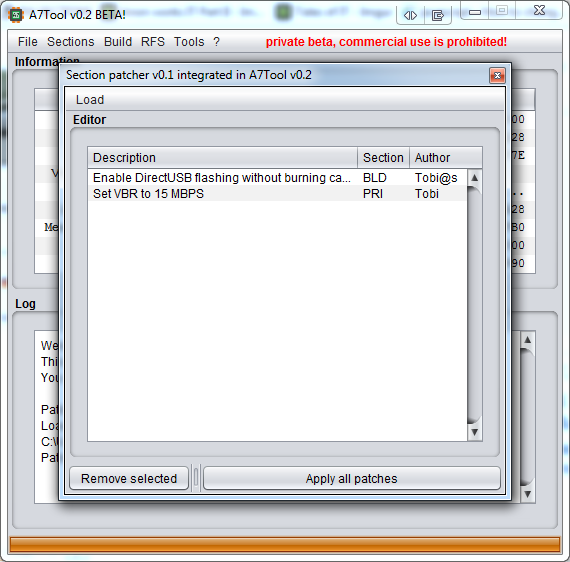
A7Tool beta (not verified with hardware) 0.2 is out. Added the firmware patcher.
Patches are binary(ok, they are hex) description files of what they should change in a specific partition. This gives you the possibility to add only those features to your Firmware you really want.
How to create them:
This is how a .ap (ambarella patch) file should look like:
Offset is the position where the replace process should startCode:;device ;fw version ;variant ;section ;description ;creator offset:payload offset:payload offset:payload ....
Payload is the hexstring which should be inserted (for example higher Bitrate)
Download:
http://dc.p-mc.eu/a7tool/A7Tool02.exe
http://dc.p-mc.eu/a7tool/A7Tool02.jar
Disclaimer: As always I am not responsible for anything that might happen after you use my software
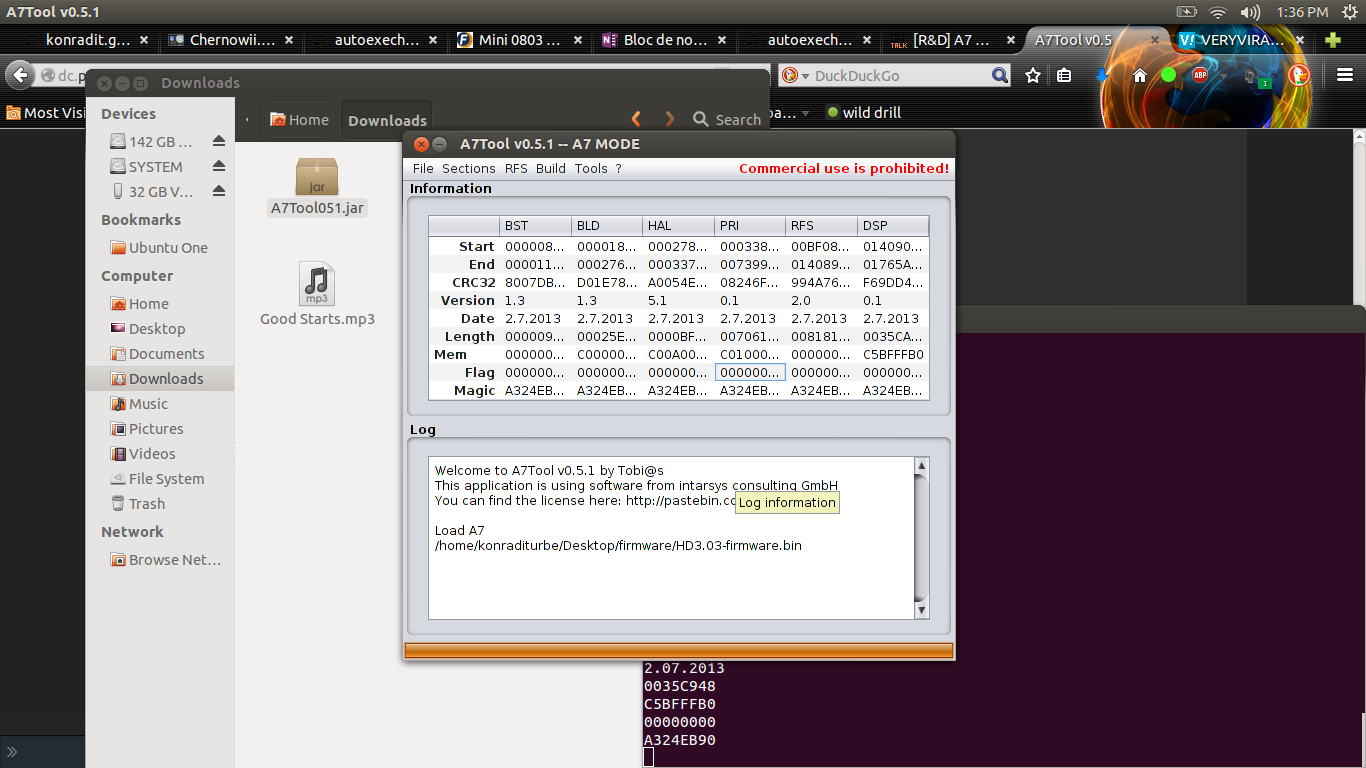
IT WORKS WITH HERO3 BLACK FW!
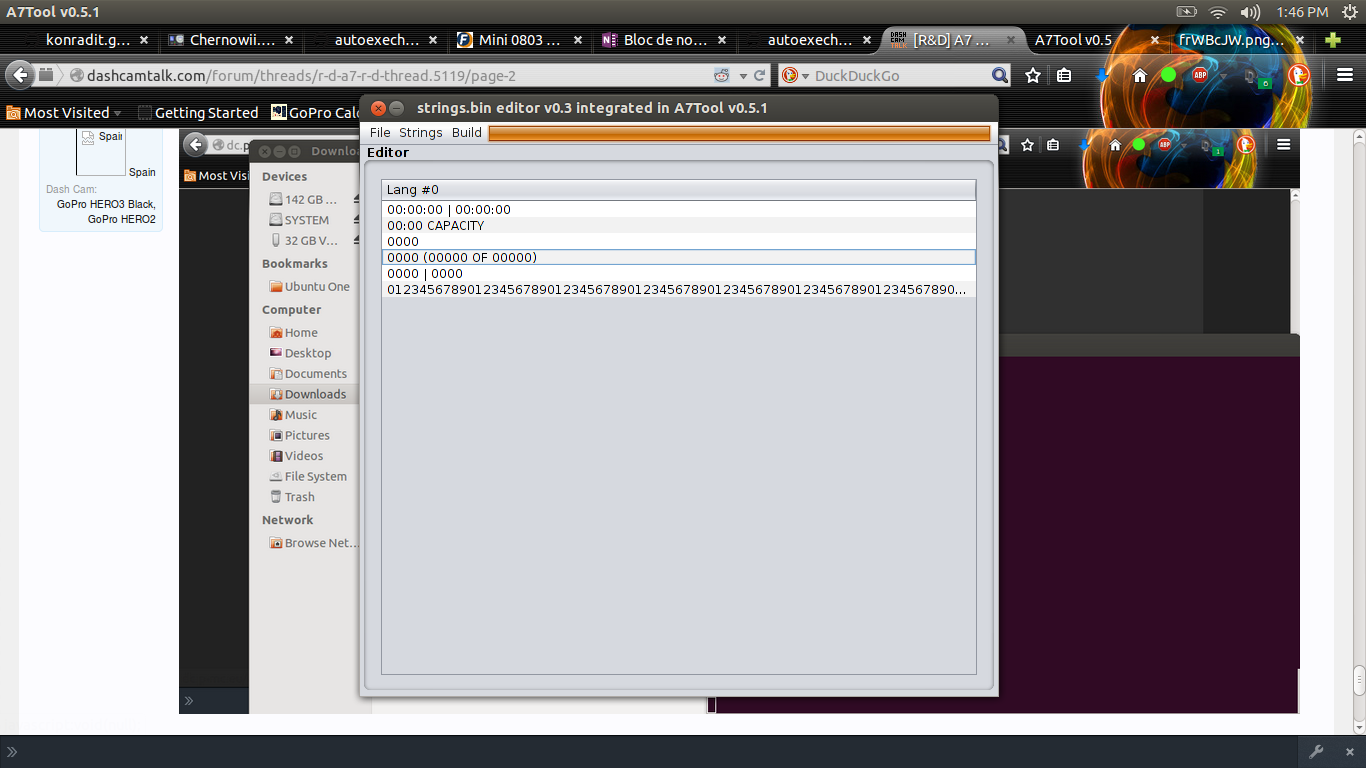
Could I get it?You are not using the latest v ersion (0.6)
Hm this does not work. I guess GPIO usage is differentSo, to record 30 secs I think its
Code:t gpio 43 sw out0 sleep 30 t gpio 43 sw out1 t gpio 43 sw out0
http://dashcamtalk.com/forum/threads/app-a7tool-v0-6-ambarella-a2-a7-firmware-tool.6029/
btw: I just tested autoexec.ash support on 0803 and it worked!
sleep 3
t app button shutter PRa:\> t cal
Usage: t cal [OPTION] VALUE...
Supported options:
-3a: AAA control
-sc: Scene mode control
-de: Digital effect control
-ae: AE info
-me: Manual exposure
-raw: raw capture
-rawenc: raw encode with manual main window width/heigh
-ituner: ituner tool
-mgr: Calibration manager CLI tool
-fpn: FPN tool
-vnc: Vignette tool
-vnc_spec: for warp by spec
-task: WARP decay ratio en/disable
-warp: WARP tool
-warp_spec: for warp by spec
-ca: CA tool
-gen_ca: Gen CA tool
-jqlt: Set capture jpg quality
-bmp: Set dump bmp enalbe
-usb: Set remove/insert sdcarda:\> t ia2
Usage: t ia2 [OPTION] VALUE....
Supported options:
-3a: AAA function
-fpn: FPN function
-vnc: Vignette function
-exp: exposure module
-dzoom: digital zoom control
-warp: warp control
-rsc: rsc control
-eis: DIS/EIS control
-sof: SOF function
-ae: AE function
-awb: AWB function
-adj: ADJ function
-af: AF control
-lens: lens control
-ssh: slow shutter test
-readout: Sensor phase correction
-ca: ca controlok, thanks. Please watch this instructional video: https://vimeo.com/m/91791285t cal:
Code:a:\> t cal Usage: t cal [OPTION] VALUE... Supported options: -3a: AAA control -sc: Scene mode control -de: Digital effect control -ae: AE info -me: Manual exposure -raw: raw capture -rawenc: raw encode with manual main window width/heigh -ituner: ituner tool -mgr: Calibration manager CLI tool -fpn: FPN tool -vnc: Vignette tool -vnc_spec: for warp by spec -task: WARP decay ratio en/disable -warp: WARP tool -warp_spec: for warp by spec -ca: CA tool -gen_ca: Gen CA tool -jqlt: Set capture jpg quality -bmp: Set dump bmp enalbe -usb: Set remove/insert sdcard
t ia2:
Code:a:\> t ia2 Usage: t ia2 [OPTION] VALUE.... Supported options: -3a: AAA function -fpn: FPN function -vnc: Vignette function -exp: exposure module -dzoom: digital zoom control -warp: warp control -rsc: rsc control -eis: DIS/EIS control -sof: SOF function -ae: AE function -awb: AWB function -adj: ADJ function -af: AF control -lens: lens control -ssh: slow shutter test -readout: Sensor phase correction -ca: ca control
t app button does not exist
but: t app key shutter PR takes a picture
could you send me some sample video of this in the road?Works
Negative video.
Is it possible to rotate the image (180 degrees)
hahaha that was a compilation of all the video effects, btw why you want to rotate the video 180 º?Here you go: http://dc.p-mc.eu/video/AMBA0012.MOV
