- Joined
- May 1, 2013
- Messages
- 10,668
- Reaction score
- 6,561
- Location
- Dublin
- Country
- Ireland
- Dash Cam
- Street Guardian UK / EU / EEA Distributor
This is DIY project. Act on your own risk !!!
So, few week ago I have decided to test and see if B40 can work with Supercaps.
I was using Taiwanese powerful Supercaps YEC 10F 2.7V ( 2pcs gives total 5F 5.4V )
Supercaps Test 1
Supercaps Test 2
It saves last file after power is disconnected.
Below I am adding two raw / original video files you saw from Supercaps Test 2 video, - you can see that they are not corrupted, I was able to playback them on B40 and also copy to PC. All worked fine.
VIDEOS recorded with Capacitors.
As you saw from Youtube video "Supercaps Test 2", the last file did show on playback mode as "error", but when exit from playback mode menu and then go back, - then it played this last file. This was also with all other further tests I have done at home. It's kinda shows error on the screen, but file is not corrupted and can be played and copied to PC and play on PC/laptop as well.
Those are all nice and positive tests results from my day 1 testsings.
Now back to reality.
After nearly 1 week of testing it in real life, driving-recording with supercaps version every day, I was checking last file on PC, - in all cases last files had full data ( Mb ), but in almost half cases those files could not play on PC ( laptop ) despite data was displaying as a full value of Mb per video length ( 100Mb, 150Mb, ... etc ). In the past I had few dashcams with faulty batteries where last files was not properly saved due to faulty battery, - there was almost no data, only 44kb. But its strange that B40 non-readable files have full value of data, but still can not play ( I have all latest codecs ). In other half cases last files had also same full value of Mb per length, but they were readable same way as those two raw / original video files I shared with you above.
Time, date and other settings holds about 3-4 days. After that they reset to factory settings.
The only two ways to guarantee to save last file 100% with no error, is
1. - to chose loop recording 1 minute and to hardwire power to time cut-off delay source, like interior reading lights which shots down in most cars 1-3 minutes after ignition is off.
2. - manually stop recording and only then switch off ignition, but this is not a practical way and not solution to proper work of capacitor based daschamera.
My conclusions:
B40 can work with supercaps, but firmware should be specially adopted by developer in order to always save properly last files, because at the moment it is like a lottery: some time saves, some time not.
Anyway, this project is for just out of curiosity to see if I can "ruin" another dashcams with my silly experiments . This time I got lucky, B40 still works fine.
. This time I got lucky, B40 still works fine.
Testing size / fitments or supercaps.

Unsoldering stock battery 3-wire chip.

Assembly of supercaps.

Soldering supercaps to stock battery 3-wire chip.

Ready

Capton tape

Wrapped into capton tape.
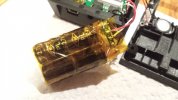
Need to cut those 3 "ribs" in order to fit supercaps

Cutting "ribs"

Ready.

So, few week ago I have decided to test and see if B40 can work with Supercaps.
I was using Taiwanese powerful Supercaps YEC 10F 2.7V ( 2pcs gives total 5F 5.4V )
Supercaps Test 1
Supercaps Test 2
It saves last file after power is disconnected.
Below I am adding two raw / original video files you saw from Supercaps Test 2 video, - you can see that they are not corrupted, I was able to playback them on B40 and also copy to PC. All worked fine.
VIDEOS recorded with Capacitors.
As you saw from Youtube video "Supercaps Test 2", the last file did show on playback mode as "error", but when exit from playback mode menu and then go back, - then it played this last file. This was also with all other further tests I have done at home. It's kinda shows error on the screen, but file is not corrupted and can be played and copied to PC and play on PC/laptop as well.
Those are all nice and positive tests results from my day 1 testsings.
Now back to reality.
After nearly 1 week of testing it in real life, driving-recording with supercaps version every day, I was checking last file on PC, - in all cases last files had full data ( Mb ), but in almost half cases those files could not play on PC ( laptop ) despite data was displaying as a full value of Mb per video length ( 100Mb, 150Mb, ... etc ). In the past I had few dashcams with faulty batteries where last files was not properly saved due to faulty battery, - there was almost no data, only 44kb. But its strange that B40 non-readable files have full value of data, but still can not play ( I have all latest codecs ). In other half cases last files had also same full value of Mb per length, but they were readable same way as those two raw / original video files I shared with you above.
Time, date and other settings holds about 3-4 days. After that they reset to factory settings.
The only two ways to guarantee to save last file 100% with no error, is
1. - to chose loop recording 1 minute and to hardwire power to time cut-off delay source, like interior reading lights which shots down in most cars 1-3 minutes after ignition is off.
2. - manually stop recording and only then switch off ignition, but this is not a practical way and not solution to proper work of capacitor based daschamera.
My conclusions:
B40 can work with supercaps, but firmware should be specially adopted by developer in order to always save properly last files, because at the moment it is like a lottery: some time saves, some time not.
Anyway, this project is for just out of curiosity to see if I can "ruin" another dashcams with my silly experiments
Testing size / fitments or supercaps.

Unsoldering stock battery 3-wire chip.

Assembly of supercaps.

Soldering supercaps to stock battery 3-wire chip.

Ready

Capton tape

Wrapped into capton tape.
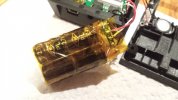
Need to cut those 3 "ribs" in order to fit supercaps

Cutting "ribs"

Ready.

Last edited:
