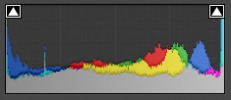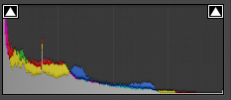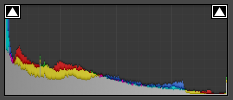country_hick
Well-Known Member
- Joined
- Dec 10, 2014
- Messages
- 2,187
- Reaction score
- 1,963
- Country
- United States
I made a very simple and easy to make mistake. I forgot to take off the mobius maxi lens b cover. I recorded a large amount of (extremely boring) footage showing the quality of the inside of my lens cap. It finally occurred to me that the lens cap was on. While going down the road (coincidentally at twilight the absolute best time for this demonstration) I removed the lens cap. I was shocked by the result.
When I removed the lens cap I thought nothing of it. After looking at the footage i discovered that with some firmware tweaks the night footage could be fantastic. For a short period of time of under 3 seconds going from complete lack of light to twilight the maxi showed great detail and color. Then once the sensor adapted to the low light conditions the detail and color disappeared.
The first 4 seconds of video show the quality of the inside of the lens cap. After that you can see the serious light gathering potential for about 1 second before the firmware settings take the details and color away.
When I removed the lens cap I thought nothing of it. After looking at the footage i discovered that with some firmware tweaks the night footage could be fantastic. For a short period of time of under 3 seconds going from complete lack of light to twilight the maxi showed great detail and color. Then once the sensor adapted to the low light conditions the detail and color disappeared.
The first 4 seconds of video show the quality of the inside of the lens cap. After that you can see the serious light gathering potential for about 1 second before the firmware settings take the details and color away.
Last edited: