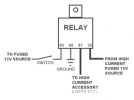Data Thunderstorm
New Member
- Joined
- Feb 19, 2019
- Messages
- 29
- Reaction score
- 22
- Country
- United Kingdom
http://www.carmagicuk.com/
Aha! Found it! Had to backtrack my movements using Google Maps history, otherwise had no other records to hand (all in the loft [emoji37]).
So, these ARE the brilliant chaps who did my Thinkware F800 Pro 2 channel + Cellink Neo 6 installation.
I cannot stress hard enough how the Cellink Neo auxiliary Battery is an absolute necessity for this kind of 24/7 parking mode setup.
Especially with all the more modern vehicles that are festooned with power drain sensors and more ECU sub processors than you can shake a stick at.
Hope this helps - it’s in London though, but any Londoners now know a place that’ll do a sterling job if they ever decided to take the plunge! [emoji2][emoji106]
Sent from my iPhone using Tapatalk Pro
Aha! Found it! Had to backtrack my movements using Google Maps history, otherwise had no other records to hand (all in the loft [emoji37]).
So, these ARE the brilliant chaps who did my Thinkware F800 Pro 2 channel + Cellink Neo 6 installation.
I cannot stress hard enough how the Cellink Neo auxiliary Battery is an absolute necessity for this kind of 24/7 parking mode setup.
Especially with all the more modern vehicles that are festooned with power drain sensors and more ECU sub processors than you can shake a stick at.
Hope this helps - it’s in London though, but any Londoners now know a place that’ll do a sterling job if they ever decided to take the plunge! [emoji2][emoji106]
Sent from my iPhone using Tapatalk Pro