Frayxius
New Member
- Joined
- May 3, 2017
- Messages
- 14
- Reaction score
- 1
- Country
- United Kingdom
- Dash Cam
- NB 522GW
Hmmm... here's a new one for me!
I seem to have an intermittent problem (only happened a couple of times so far) with the time on my 312GW, which is only noticable when I look at my journey on the Datakam Player.
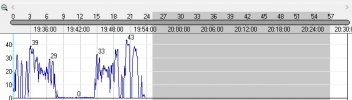
As you can see from this image of the timeline, I actually started my journey at 20:27 (before the GPS had time to lock - the bit ahead of the grey area) and three minutes later after I came out of the multi-storey carpark the GPS locked on and the timeline lost an hour.
Incidently, the timestamp on the recordings remained at the correct time showing my journey from 20:27 to 20:54.
Is this a Datakam Player settings thing or is it the dashcam itself having a wobbly now and again? Any ideas?
Thanks
I seem to have an intermittent problem (only happened a couple of times so far) with the time on my 312GW, which is only noticable when I look at my journey on the Datakam Player.
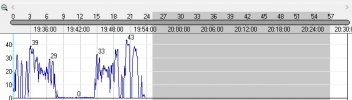
As you can see from this image of the timeline, I actually started my journey at 20:27 (before the GPS had time to lock - the bit ahead of the grey area) and three minutes later after I came out of the multi-storey carpark the GPS locked on and the timeline lost an hour.
Incidently, the timestamp on the recordings remained at the correct time showing my journey from 20:27 to 20:54.
Is this a Datakam Player settings thing or is it the dashcam itself having a wobbly now and again? Any ideas?
Thanks
Last edited:
