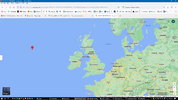martinu
New Member
I've got a Transcend DrivePro 250. Its GPS is working, as shown by the burned-in caption in the MP4 file, showing correct lat/long/speed/altitude. DrivePro Toolbox software displays the location/speed which I presume is extracting from the MP4 file.
But the map shows my location as being in the middle of the Atlantic (!) instead of on the east coast of the UK. Here's a screenshot.
I've zoomed the map back far enough to show recognisable land. I should be on the east coast of the UK, roughly north-east of the "r" in "Manchester". 54 deg 6 min N, 0 deg 24 min W (as shown on the video and extracted by DP Toolbox from the video file) is the correct location. SO why is the map displaying a huge horizontal blue line off the west coast of Ireland? Software error or something wrong with the data that the dashcam is recording?

But the map shows my location as being in the middle of the Atlantic (!) instead of on the east coast of the UK. Here's a screenshot.
I've zoomed the map back far enough to show recognisable land. I should be on the east coast of the UK, roughly north-east of the "r" in "Manchester". 54 deg 6 min N, 0 deg 24 min W (as shown on the video and extracted by DP Toolbox from the video file) is the correct location. SO why is the map displaying a huge horizontal blue line off the west coast of Ireland? Software error or something wrong with the data that the dashcam is recording?