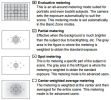For a front camera, they normally expose for the road, ignoring the sky, not sure about the rear camera, but it is probably the same, so if you were to tilt the camera up a little, so that the slit runs across at about 38% height instead of 50% height, you might find that it has rather better exposure and your brake light would have less effect on the exposure.
I'm not sure the exposure is bad as it is though.
What is the dark bar across the centre of the slit? I thought maybe it was a heater line, but it seems to reflect other people's brake lights, and a heater line wouldn't do that...
I think your main problem is motion blur, made significantly worse by the very dark tint, and not helped by the bar across the centre of the slit.
That video appears to have rear HDR turned On, what does it look like with rear HDR turned off?
Check a few posts up where I have two videos shared ;P. Top is with CPL installed, bottom is without. You can tell that it is HDR on because I mentioned it, in fact, it looks like that during daytime randomly, with HDR off (due to metering I am almost certain, it looks like hdr (in sdr) even when it is off at times). I beleive it is the metering of the light and it is adjusting based on the fact that most of the view is dark, just not the center.
Dark section you mention is most likely a shadow of one of the louvers.
My tint is ~35%, not a dark tint, although a tint nonetheless, limiting some of the light.
The motion blur is most likely caused by the shutter speed adapting to what it thinks is low light when it might not actually be that low of light, being confused by the louvers, affecting the final image regardless of hdr being on or off. The shutter speed changing to a slower shutter speed would be causing the blur, less clarity on any movement, harder to read signs/plates etc. Brake lighting up in the rear is causing the shutter speed to be a faster speed, netting more clarity, less blur. *The brake light only seems to be helping in this scenario rather than hurting.
There was still plenty of light outside at the time of the darker recording, not full night time yet, but much more than the video led on for some of its duration.
Aiming it up "could" help, it would also limit me to even less visible space to see through on the recording. That would be two poisons for sure lol.
With no hdr here, do you see the adjustment at 3:17? It will bounce in and out of that during the day multiple times in a 10 minute video. It is doing that at night as well, when HDR is on, randomly occuring. Looking at the trunk itself during that, you can see the clarity drop at that timing as well, to some specs of rain/dirt completely becoming not visible.
-
I suspect the louvers and the programming of how the shutter speed is adjusted/light metered, is the culprit when paired together only, and not outside of this use. Not faulty programming, it is probably doing exactly what it is programmed to do even and is probably on the best metering mode for typical use, while not being ideal to possible detriment, in my less than typical use.
Fix to me would be that if that is in fact the scenario in all accuracy, to 1) spot meter at the center for my use case scenario and not the average joe, or 2) if the pixels being cropped out happens to change the evaluation of light entering the lens, that would be the best to have a custom resolution for, as the bitrate would be more effective where cars will be, instead of wasted on louvers.