LateralNW
Well-Known Member
- Joined
- Nov 7, 2016
- Messages
- 1,244
- Reaction score
- 752
- Country
- Australia
- Dash Cam
- VArious
There's two versions of the Vantrue app on the Apple Store.@Jeff_Vantrue
In this post I will discuss difficulties I experienced trying to update the firmware of the S1 Pro.
Shortly after opening up the Vantrue smartphone APP on my iPhone SE 2020 iOS 13.5.1 I saw there was an available firmware update.
I decided to try the OTA (over the air) method.
I was able to download the update to my iPhone.
However when I tried to send the update to the S1 Pro it failed repeatedly.
I decided to update the firmware the old fashioned way by downloading the update from the manufacturer website, transferring the update to an SD Card, and interesting the SD Card into the S1 Pro.
I went looking for the update, and discovered there are three different Vantrue websites, and none of them had the firmware update for the S1 Pro.
1.) https://www.vantrue.net
2.) https://www.vantrue.com
3.) https://www.vantrue.us
How confusing is that for the average consumer?
C’mon Jeff how about just one website?
After consulting with @rcg530 he advised me to try the OTA method with an Android device, and sure enough it worked on the first try.
-Chuck
View attachment 67347
View attachment 67348
View attachment 67349
The version 2+ didn't offer an update for the N5 but the other app just called Vantrue worked perfect.
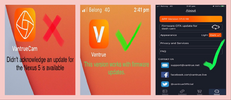
I'd like to know which app you have installed.
Cheers









