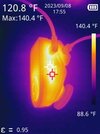Panzer Platform
Well-Known Member
- Joined
- Jun 9, 2022
- Messages
- 2,696
- Reaction score
- 2,634
- Location
- California
- Country
- United States
- Dash Cam
- 2024 Minimum Requirements: STARVIS 2 & HDR
First off I am not a professional dash cam tester / reviewer so everything I say should be confirmed & verified, and taken with a grain of salt.
I consider myself a very basic dash cam user that’s tested a lot of cheap junk, and even some expensive junk.
Playing with dash cams in my garage is my retirement hobby.
The most important things to me in a dash cam are image quality & reliability / durability, everything else can take a back seat like gimmick features, and bells & whistles especially AI & ADAS.
I’m not fond of cloud enabled dash cams, but I see how they are necessary in certain applications.
Congratulations to Vantrue for making a dash cam that meets my minimum requirements for what I think makes a good dash cam, (except H.265 Codec).
Wedge Design
Adhesive Mount (not hanging stalk, or suction cup)
Small LCD Screen
Does not require proprietary software to view recorded footage
Does not require intrusive privacy permissions to use smartphone APP
And thanks to @Jeff_Vantrue for sending the S1 Pro, original S1 (2019), and all accessories.
My first experience testing a Vantrue dash cam was August 2022 with the E1;
 dashcamtalk.com
It was released just after the original @viofo A119 Mini, and on paper had similar specifications, so I requested one for test & review to compare with the A119 Mini.
dashcamtalk.com
It was released just after the original @viofo A119 Mini, and on paper had similar specifications, so I requested one for test & review to compare with the A119 Mini.
After two months of testing the E1, it was a flop in my opinion, and I sent it back to Vantrue because I did not wish to make a negative YouTube review about it which it would have been.
Fast forward one year later it looks like the S1 Pro fixes all the issues of the E1, and again on paper has similar specifications as the 2nd gen VIOFO A119 Mini 2 with the STARVIS 2 IMX675 image sensor, and HDR.
The S1 Pro rear camera does not interest me in the least being non-STARVIS 2, and only 1080p.
Looking back at the past four years I think the original S1 (2019) was a decent dash cam.
Not as good as anything from VIOFO, but better than cheap eBay junk.
And I think the S1 is a good blueprint to build the S1 Pro from.
I have a feeling there are a lot of loyal S1 owners, and they want to know if it’s worth upgrading to the S1 Pro.
So I’ve put together a list of the specifications for both cameras so we can see how far the S1 Pro has come with 4 years of development.
And I’ll be doing some image quality comparisons.
Keep in mind the S1 Pro I received in a non-serialized, pre-production test sample, that will most likely be different from retail versions available for purchase with an expected released date of 10/31/23.
Dash Cam: ----------------------- S1 2019 ------------------- S1 Pro 2023
Release Date: ------------------- July 2019 ------------------ 10/31/23 (Est.)
Processor: ----------------------- Novatek 96663 ----------- Novatek 96581 ???
Front Sensor: -------------------- STARVIS 1 IMX327 ---- STARVIS 2 IMX675
Rear Sensor: -------------------- Exmor IMX323 ----------- ?????
Resolution: ----------------------- 1080p + 1080p ----------- 2K + 1080p
Framerate: ------------------------ 30fps + 30fps ------------ 30fps + 30fps
Bitrate: ----------------------------- 10 Mbps F+R ------------ 14 Mbps F / 10 Mbps R
HDR: ------------------------------- Yes (Doesn't Work) ----- Yes (Doesn't Work)
FOV: -------------------------------- 170° F / 160° R ---------- 160° F / 165° R
Aperture: -------------------------- F1.47 F / F1.8 R --------- F1.8 F / F1.8 R
Lens Adj Vertical: ---------------- 30° ------------------------- 30°
Lens Adj Horizontal: ------------ 30° ------------------------- 30°
Codec ------------------------------ H.264 ---------------------- H.265
Format: ----------------------------- MP4 ----------------------- MP4
Parking Mode: -------------------- Yes ------------------------ Yes
LCD Screen: ---------------------- 2 inch --------------------- 2 inch
GPS: -------------------------------- Built-in -------------------- External In Mount
Wi-Fi: -------------------------------- No ------------------------- Dual Band 2.4GHz & 5GHz
OTA Firmware Updates: -------- No ------------------------- Yes
Bluetooth: --------------------------- No ------------------------- Yes
Voice Commands: ---------------- No ------------------------- Yes
Max SD Card: --------------------- 256GB -------------------- 512GB
Operating Temp: ------------------ -4°F to 158°F ------------ -4°F to 140°F
Super Capacitor: ------------------ Yes ------------------------ Yes
Optional CPL Filter: --------------- No ------------------------ Yes
Optional Bluetooth Remote: ---- No ------------------------- Yes
Power Connection: --------------- USB-Mini ----------------- USB Type-C
Rear Camera Cable: ------------- USB-Mini ----------------- USB Type-C
Warranty: --------------------------- 18 Months w/ Reg ------ 18 Months w/ Reg
FCC ID: ----------------------------- ?????? -------------------- 2A7EH-S1PRO
S1 Pro; https://fccid.io/2A7EH-S1PRO
Current Firmware: ---------------- VTS10J.V23 --------------- ECH-281 F / ECG-201 R
Here's a quick introduction video;




I consider myself a very basic dash cam user that’s tested a lot of cheap junk, and even some expensive junk.
Playing with dash cams in my garage is my retirement hobby.
The most important things to me in a dash cam are image quality & reliability / durability, everything else can take a back seat like gimmick features, and bells & whistles especially AI & ADAS.
I’m not fond of cloud enabled dash cams, but I see how they are necessary in certain applications.
Congratulations to Vantrue for making a dash cam that meets my minimum requirements for what I think makes a good dash cam, (except H.265 Codec).
Wedge Design
Adhesive Mount (not hanging stalk, or suction cup)
Small LCD Screen
Does not require proprietary software to view recorded footage
Does not require intrusive privacy permissions to use smartphone APP
And thanks to @Jeff_Vantrue for sending the S1 Pro, original S1 (2019), and all accessories.
My first experience testing a Vantrue dash cam was August 2022 with the E1;
Vantrue E1 Test & Review PP
Hey guys, Just a few hours ago I received a Vantrue E1 for testing & review sent by Vantrue. Shoutout to @rcg530 for passing my name along to his Vantrue Representative. Thanks Robert. When I first learned of this dash cam I read the specifications, and on paper this camera appears to be a...
After two months of testing the E1, it was a flop in my opinion, and I sent it back to Vantrue because I did not wish to make a negative YouTube review about it which it would have been.
Fast forward one year later it looks like the S1 Pro fixes all the issues of the E1, and again on paper has similar specifications as the 2nd gen VIOFO A119 Mini 2 with the STARVIS 2 IMX675 image sensor, and HDR.
The S1 Pro rear camera does not interest me in the least being non-STARVIS 2, and only 1080p.
Looking back at the past four years I think the original S1 (2019) was a decent dash cam.
Not as good as anything from VIOFO, but better than cheap eBay junk.
And I think the S1 is a good blueprint to build the S1 Pro from.
I have a feeling there are a lot of loyal S1 owners, and they want to know if it’s worth upgrading to the S1 Pro.
So I’ve put together a list of the specifications for both cameras so we can see how far the S1 Pro has come with 4 years of development.
And I’ll be doing some image quality comparisons.
Keep in mind the S1 Pro I received in a non-serialized, pre-production test sample, that will most likely be different from retail versions available for purchase with an expected released date of 10/31/23.
Dash Cam: ----------------------- S1 2019 ------------------- S1 Pro 2023
Release Date: ------------------- July 2019 ------------------ 10/31/23 (Est.)
Processor: ----------------------- Novatek 96663 ----------- Novatek 96581 ???
Front Sensor: -------------------- STARVIS 1 IMX327 ---- STARVIS 2 IMX675
Rear Sensor: -------------------- Exmor IMX323 ----------- ?????
Resolution: ----------------------- 1080p + 1080p ----------- 2K + 1080p
Framerate: ------------------------ 30fps + 30fps ------------ 30fps + 30fps
Bitrate: ----------------------------- 10 Mbps F+R ------------ 14 Mbps F / 10 Mbps R
HDR: ------------------------------- Yes (Doesn't Work) ----- Yes (Doesn't Work)
FOV: -------------------------------- 170° F / 160° R ---------- 160° F / 165° R
Aperture: -------------------------- F1.47 F / F1.8 R --------- F1.8 F / F1.8 R
Lens Adj Vertical: ---------------- 30° ------------------------- 30°
Lens Adj Horizontal: ------------ 30° ------------------------- 30°
Codec ------------------------------ H.264 ---------------------- H.265
Format: ----------------------------- MP4 ----------------------- MP4
Parking Mode: -------------------- Yes ------------------------ Yes
LCD Screen: ---------------------- 2 inch --------------------- 2 inch
GPS: -------------------------------- Built-in -------------------- External In Mount
Wi-Fi: -------------------------------- No ------------------------- Dual Band 2.4GHz & 5GHz
OTA Firmware Updates: -------- No ------------------------- Yes
Bluetooth: --------------------------- No ------------------------- Yes
Voice Commands: ---------------- No ------------------------- Yes
Max SD Card: --------------------- 256GB -------------------- 512GB
Operating Temp: ------------------ -4°F to 158°F ------------ -4°F to 140°F
Super Capacitor: ------------------ Yes ------------------------ Yes
Optional CPL Filter: --------------- No ------------------------ Yes
Optional Bluetooth Remote: ---- No ------------------------- Yes
Power Connection: --------------- USB-Mini ----------------- USB Type-C
Rear Camera Cable: ------------- USB-Mini ----------------- USB Type-C
Warranty: --------------------------- 18 Months w/ Reg ------ 18 Months w/ Reg
FCC ID: ----------------------------- ?????? -------------------- 2A7EH-S1PRO
S1 Pro; https://fccid.io/2A7EH-S1PRO
Current Firmware: ---------------- VTS10J.V23 --------------- ECH-281 F / ECG-201 R
Here's a quick introduction video;




Last edited: