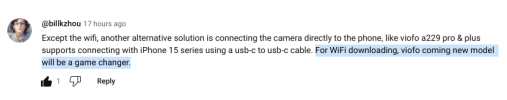You should use the same order as above, based on dashcam models.
Like this?
If so, I fixed it.
Here’s a brief summary of Wi-Fi transfer speeds, see each camera’s dedicated post for detailed information;
13.5MB/s (433MB) 32 Seconds A129 Pro (2019)
11.8MB/s (437MB) 37 Seconds A139 Pro (2022)
10.9MB/s (219MB) 20 Seconds A119 Mini 2 (2023)
10.8MB/s (226MB) 21 Seconds A229 Duo (2022)
10.7MB/s (192MB) 18 Seconds A119 Mini (2022)
9.8MB/s (430MB) 44 Seconds A229 Pro (2023)
8.7MB/s (208MB) 24 Seconds A229 Plus (2023)
2.8MB/s (200MB) 72 Seconds WM1 (2023)
Coming Soon: A129 Plus (2020)
Coming Soon: VS1 (2024)
Here’s the transfer speeds using the SD Card Reader downloading the same clips, (it's basically twice as fast) or 7X as fast for the WM1;
19.7MB/s (433MB) 22 Seconds A129 Pro (2019)
19.0MB/s (437MB) 23 Seconds A139 Pro (2022)
19.9MB/s (219MB) 11 Seconds A119 Mini 2 (2023)
18.8MB/s (226MB) 12 Seconds A229 Duo (2022)
19.2MB/s (192MB) 10 Seconds A119 Mini (2022)
18.7MB/s (430MB) 23 Seconds A229 Pro (2023)
18.9MB/s (208MB) 11 Seconds A229 Plus (2023)
18.2MB/s (200MB) 11 Seconds WM1 (2023)
Coming Soon: A129 Plus (2020)
Coming Soon: VS1 (2024)