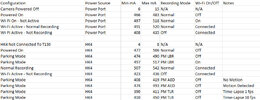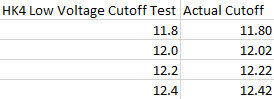rcg530
Well-Known Member
- Joined
- Jan 23, 2021
- Messages
- 1,711
- Reaction score
- 2,816
- Location
- California
- Country
- United States
- Dash Cam
- BlackVue, Thinkware, VIOFO, Vantrue, Blueskysea, FineVu
VIOFO reached out to me several months ago about possibly reviewing the T130 3-channel camera. I was going to get one to review, but it kept getting delayed. It now appears my T130 review unit is going to be one of the first production units. VIOFO has notified me that it has shipped last week.
Looking at the VIOFO website for the contents of the T130 package:
Front Camera
Rear Camera
Car Charger USB Cable
Rear Camera Cable
Car Charger Adapter
Trim Removal Tool
Card Reader Adapter
3M Sticker for Front Camera
3M Sticker for Rear Camera
Static (Windshield) Stickers
Warranty Card
There is no hardwiring kit included nor a CPL filter.
I ordered the CPL filter and the hardwiring kit from the VIOFO website last night. I want to test parking mode, so that's why I ordered the HK4 hardwiring kit.
On the T130 product page it lists the hardwiring kit as a HK4 (not the HK3-C). From the pictures of the HK3-C and the HK4 the only visible difference is the HK3-C has a straight Type-C connector end and the HK4 has a 90 degree Type-C connector end. I don't know if there are any other internal differences, but I ordered the HK4 to be sure I have what is listed as the compatible hardwiring kit for the T130.
Here's a link to the VIOFO site for the HK4 hardwiring kit:
Type-C HK4 Hardwire Kit Cable for T130 Dash Camera
Review video released on 30-Dec-2021
Looking at the VIOFO website for the contents of the T130 package:
Front Camera
Rear Camera
Car Charger USB Cable
Rear Camera Cable
Car Charger Adapter
Trim Removal Tool
Card Reader Adapter
3M Sticker for Front Camera
3M Sticker for Rear Camera
Static (Windshield) Stickers
Warranty Card
There is no hardwiring kit included nor a CPL filter.
I ordered the CPL filter and the hardwiring kit from the VIOFO website last night. I want to test parking mode, so that's why I ordered the HK4 hardwiring kit.
On the T130 product page it lists the hardwiring kit as a HK4 (not the HK3-C). From the pictures of the HK3-C and the HK4 the only visible difference is the HK3-C has a straight Type-C connector end and the HK4 has a 90 degree Type-C connector end. I don't know if there are any other internal differences, but I ordered the HK4 to be sure I have what is listed as the compatible hardwiring kit for the T130.
Here's a link to the VIOFO site for the HK4 hardwiring kit:
Type-C HK4 Hardwire Kit Cable for T130 Dash Camera
Review video released on 30-Dec-2021
Last edited: