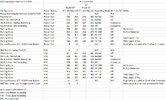rcg530
Well-Known Member
- Joined
- Jan 23, 2021
- Messages
- 1,571
- Reaction score
- 2,630
- Location
- California
- Country
- United States
- Dash Cam
- BlackVue, Thinkware, VIOFO, Vantrue, Blueskysea, FineVu
During my testing today, the T130 started to randomly stop recording and begin beeping and then start recording again and then stop and then beep. I've been using a VIOFO 128GB high speed MLC microSD U3 memory card and then I tried another card (SanDisk Extreme Pro 256GB V30 U3 A2 card) and the problem continued.
It appears the T130 unit that I have has a problem writing to any microSD card.
I'm reporting this to VIOFO now.
More info on this issue.
I gathered video footage of the problem, created a video that I uploaded to my Google Drive to send to VIOFO when I noticed something as I was writing the email to VIOFO support.
I had the T130 powered up and it began a continuous beeping event while is was in "Normal" recording mode and the power draw dropped down because it was not writing to the memory card.
I then noticed that if I moved anything into the field of view of the interior camera (only one pointing in my direction on my test bench), the beeping would stop and it would start recording for a about a minute and then start the continuous beeping until I moved something into the field of view of the interior camera again. The parking mode selection was set to "Time lapse 1 fps" at that time.
I decided to use the app and go into the firmware settings screen for the T130 and use the "Reset Camera Setting" option and set them back to the default values. That rebooted the dashcam and I then used the app to select my preferred firmware settings again.
The T130 has been happily writing to the memory card ever since.
I was using the VIOFO app to update the parking mode setting to test power draw amounts for each parking mode type. There may be a problem when you update the firmware settings of the T130 several times, but at this point I can't tell for sure.
Now back to gathering more power consumption details after that multi-hour detour....