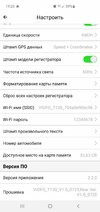Dadi_T
Well-Known Member
- Joined
- Sep 26, 2013
- Messages
- 380
- Reaction score
- 349
- Country
- Romania
- Dash Cam
- Vantrue E1, Viofo T130 3-channel, Vantrue E2, Viofo A119S.
I had the same problem before I realized that the IR LEDs also have a protective film that needs to be removed.
Regarding turning on and off of the IR LEDs.
Regarding turning on and off of the IR LEDs.