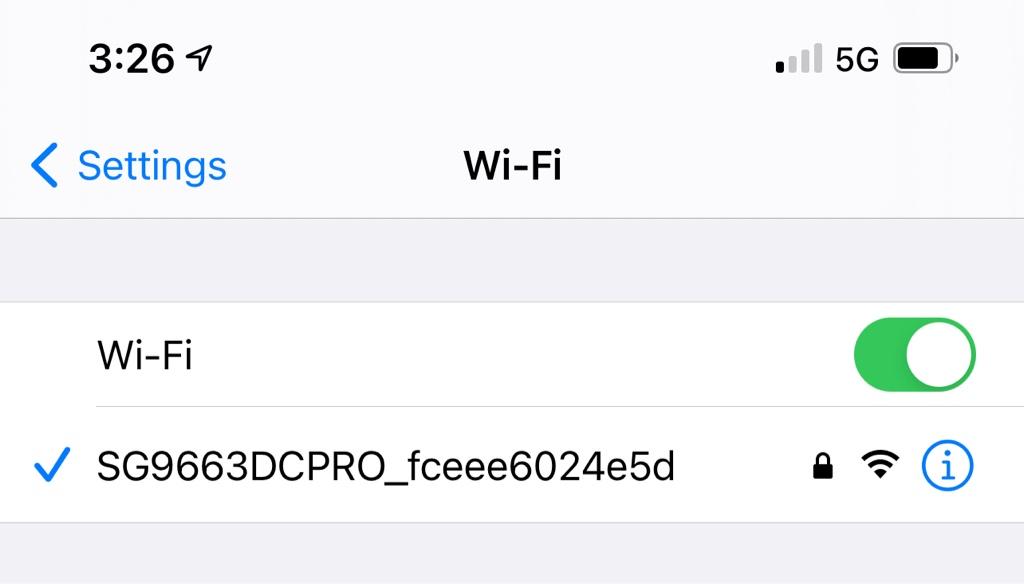roblut
New Member
I downloaded the dash cam reviewer app to may iPhone 7,turned on sg9633dcpro dash cam to wi fi followed instructions to go to settings and select camera and entered password, tried connecting several times but nothing shows on my iPhone,latest version is on dash cam 1.17 I hit video on app screen and it comes back no files found.