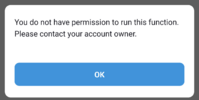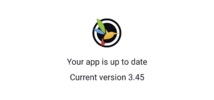This seems bizarre but there must be an explanation or at least a fix. Early this year I purchased and installed 2 x DR750X Plus 2-channel dashcams. One for my wife and one for me. I could connect to either with the app in my phone using the unique network name and password of each. No issues.
Today my wife reported she could no longer connect via the app. I tried with my phone and was amazed to see that that the network name appearing was the same as that of my own car and used the same password but that on connecting the view is from my wife's dashcam. No matter what I did the network name of my wife's dashcam does not appear in either my phone or my wife's phone but mine did. (By this stage I had unplugged the dashcam from my car so that there was no way it could broadcast). Scanning the QR code or manually typing the network name and password from teh sticker of my wife's dashcam to connect to either of our phones doesn't produce results either.
To confuse things even more the network name of my wife's dashcam does appear as a Bluetooth connection. It pairs but cannot connect (which has always been the case and I've never worked out what is the Bluetooth functionality).
As a final step I deleted all software from my phone and reformatted the whole SD card. I then downloaded the latest viewing software and dashcam software. On inserting the SD card the usual voice message stated the software was being uploaded to the camera. The issue remains. I've used 2 different SD cards. One a Blackvue and the other the recommended Samsung.
Today my wife reported she could no longer connect via the app. I tried with my phone and was amazed to see that that the network name appearing was the same as that of my own car and used the same password but that on connecting the view is from my wife's dashcam. No matter what I did the network name of my wife's dashcam does not appear in either my phone or my wife's phone but mine did. (By this stage I had unplugged the dashcam from my car so that there was no way it could broadcast). Scanning the QR code or manually typing the network name and password from teh sticker of my wife's dashcam to connect to either of our phones doesn't produce results either.
To confuse things even more the network name of my wife's dashcam does appear as a Bluetooth connection. It pairs but cannot connect (which has always been the case and I've never worked out what is the Bluetooth functionality).
As a final step I deleted all software from my phone and reformatted the whole SD card. I then downloaded the latest viewing software and dashcam software. On inserting the SD card the usual voice message stated the software was being uploaded to the camera. The issue remains. I've used 2 different SD cards. One a Blackvue and the other the recommended Samsung.