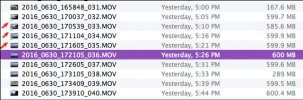Dashmellow
Well-Known Member
- Joined
- Sep 22, 2013
- Messages
- 18,813
- Reaction score
- 19,419
- Location
- Uncanny Valley (●_●)
- Country
- United States
- Dash Cam
- Umpteen
I reset the name of the video back to REC_ from Cam1. This appears to have done nothing.
Question: When a file has been successfully write protected, does it appear differently when one reviews (on the computer) all of the videos taken while driving? For instance, does it say "Write Protected"? I have to ask because I haven't seen one yet.
Regardless, I am now going to push the Reset button on the camera itself. Hopefully this will set things straight. Let you know after a few more test runs.
On a Mac, locked files will appear with a tiny lock icon on the lower left corner of the thumbnail.
I've enlarged this screen shot for a better view. I'm unable to boot into my Windows 7 VM at the moment, so maybe someone else can post that one.