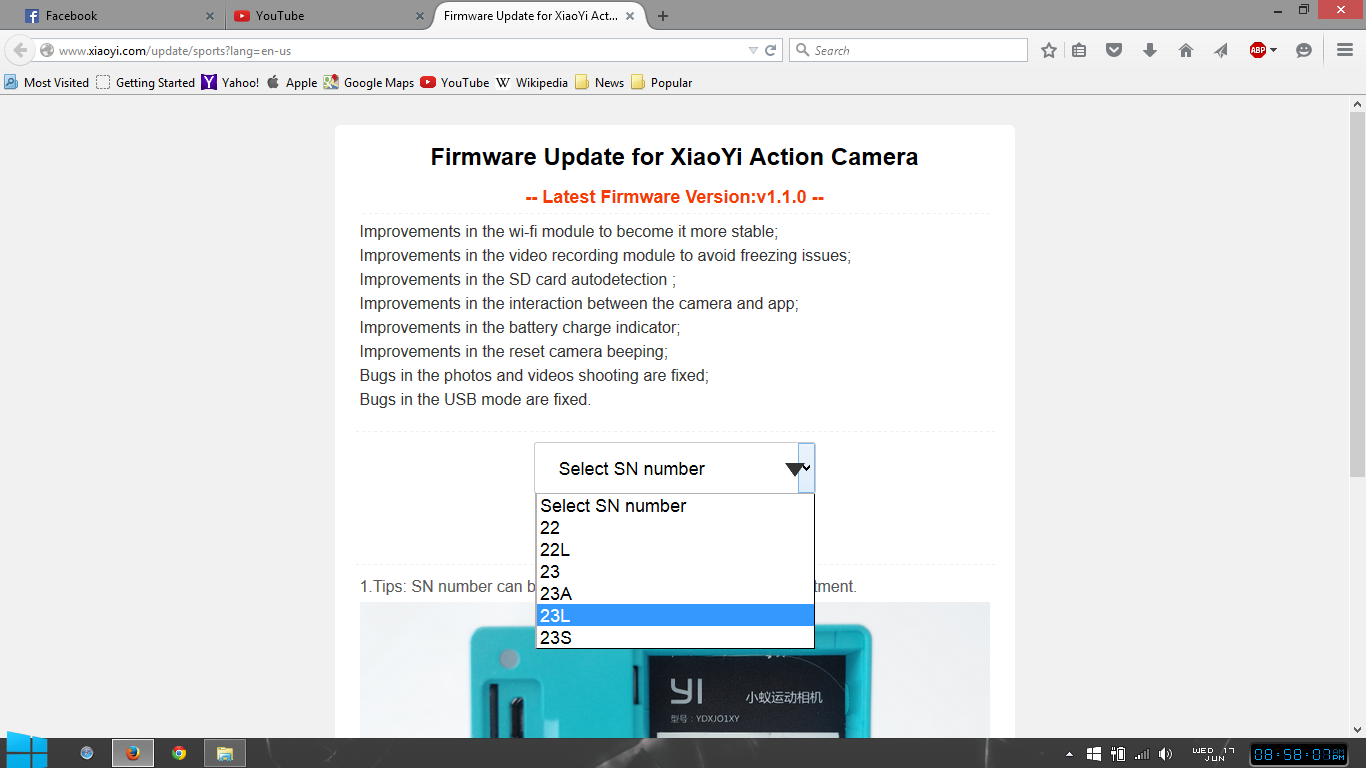Andy_S
Active Member
- Joined
- May 5, 2015
- Messages
- 621
- Reaction score
- 193
- Country
- Czech Republic
As many of you are having troubles with downloading firmwares from XiaoYi site, i decided to make a mirror of these firmwares elsewhere.
Files (and soon other informations about camera and my app) are available
HERE
These are unmodified original firmware files downloaded directly from XiaoYi site,
however - as with any unoficial source - you are using these files at your own risk.
But seriously, atleast i provide you with proper filesize + MD5 AND i do the extra work of verifying these files for you (more info in the spoiler below)
(more info in the spoiler below)
ALWAYS CHECK FOR YOUR CAMERA VERSION
and use correct firmware!!!
ALWAYS check file size, preferably do MD5 checksum to be 100% sure you downloaded whole file.
MD5 checksum is the only 100% way to be sure you have whole & correct file!
How to check MD5? Follow "Howto" below in the "Spoiler".
You can use my C&C app to get the serial number of the camera (Camera -> Info), or you can read it from the sticker under the battery.
If you like my work, consider donating some spare change
Files (and soon other informations about camera and my app) are available
HERE
These are unmodified original firmware files downloaded directly from XiaoYi site,
however - as with any unoficial source - you are using these files at your own risk.
But seriously, atleast i provide you with proper filesize + MD5 AND i do the extra work of verifying these files for you
ALWAYS CHECK FOR YOUR CAMERA VERSION
and use correct firmware!!!
ALWAYS check file size, preferably do MD5 checksum to be 100% sure you downloaded whole file.
MD5 checksum is the only 100% way to be sure you have whole & correct file!
How to check MD5? Follow "Howto" below in the "Spoiler".
You can use my C&C app to get the serial number of the camera (Camera -> Info), or you can read it from the sticker under the battery.
1.2.13
1.2.12
- Fixed shutting down of camera during downloading or playing the video/photos
1.2.12
- Added Photos folder while taking photo in time-lapse and Burst mode
- Optimized the power-saving mode, in order to increase the camera working time
- Optimized the hint sound and LED light, helping to recognize the camera’s status
- Optimized the experience of loop video record while SD-Card is full
- Fixed no response while controlling Camera via APP
- Fixed the image reveral setting don’t take effect while recording video in time-lapse mode
- Fixed no preview video in app after reconnecting camera
- Fixed duration difference between preview video and the actual video file in time-lapse mode
- Added the camera information into video
- Optimized the wifi module to improve the stability of the wifi connection with iphone
- Optimized the communication between app and camera , in order to prevent the camera from command blocking
- Improved the connection smooth while lapse photography
- Fixed the crash while power up the camera
- Fixed unable to light the wifi hint light
- Fixed unable to stop alerting of buzzer while finding the camera.
- Fixed the anomalies coursed by taking photo via app, while finding the camera
- Fix freezing issue when booting camera
- Fix firmware upgrade problem when terminating app while uploading
- Fix ratio problem (4:3 instead of 16:9) of burst shot
- Ability to cancel already launched "Delayed photo"
- Live view video improved
- Camera content loading speed increased
- Firmware flash speed increased
- Fixed beeping issue after failed flash
- Fixed bootup lockout caused by some SD cards
- Improvements in the wi-fi module to be more stable
- Improvements in the video recording module to avoid freezing issues
- Improvements in the SD card autodetection
- Improvements in the interaction between the camera and app
- Improvements in the battery charge indicator
- Improvements in the reset camera beeping
- Bugs in the photos and videos shooting are fixed
- Bugs in the USB mode are fixed
Site is hosted on a server located in central Europe on a 100Mbit line (my home connection  in "home" server room).
in "home" server room).
Criteria for considering file a "successfull download":
Criteria for considering file a "successfull download":
- Downloaded atleast 5 times without any unexcepted interruption
- Files have same size, if not, redownload
- File MD5 CRC matches atleast 3 times in for each separate version (3of5)
- new: file MD5 checks against xiaomi site md5 (SO glad they listened to me on this
)
Windows:
You can check the MD5 of a file using FCIV - a commandline utility provided by Microsoft
After you install FCIV you can view the firmware.bin MD5 by launching THIS simple batch script in the folder you downloaded the firmware into (keep in mind it verifies only "firmware.bin" file.
There are many programs that can do that, even some GUI ones.
Linux:
(and they say linux is more complicated... yeah )
)
You can check the MD5 of a file using FCIV - a commandline utility provided by Microsoft
After you install FCIV you can view the firmware.bin MD5 by launching THIS simple batch script in the folder you downloaded the firmware into (keep in mind it verifies only "firmware.bin" file.
There are many programs that can do that, even some GUI ones.
Linux:
Code:
md5sum -b firmware.bin(and they say linux is more complicated... yeah
If you like my work, consider donating some spare change
Last edited: