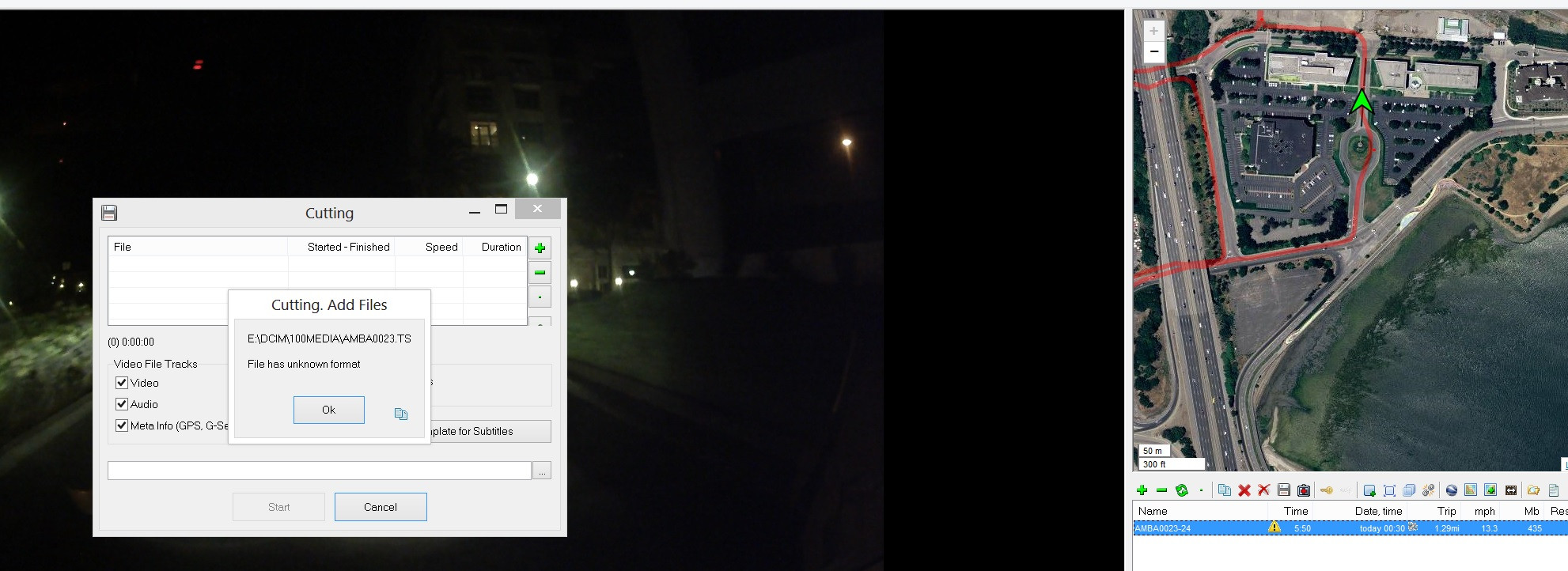- Joined
- May 14, 2013
- Messages
- 11,976
- Reaction score
- 8,442
- Location
- Oakland Park, Florida (USA)
- Country
- United States
- Dash Cam
- StreetGuardian.CAM Amazon.com
Re: Smallest Ambarella Car DVR
Wow I might have my new Smallest Ambarella tomorrow! The tracking number shows it's in San Francisco already!
(4 days from via free eBay shipping from China? no way!) I heard the Chinese government subsidizes shipping and that's how all these eBay companies can sell $1 items on eBay with free shipping (or other low priced electronics) Well there might be further delay with customs before it is delivered, but seems as if I could possibly get it delivered right away (hard to say)
First-Class Package International Service
Processed through USPS Sort Facility
August 25, 2013, 5:44 pm
SAN FRANCISCO, CA 94188
International Letter
Processed through USPS Sort Facility
August 25, 2013, 9:14 am
SAN FRANCISCO, CA 94128
Processed Through Sort Facility
August 25, 2013, 4:15 am
ISC SAN FRANCISCO (USPS)
Origin Post is Preparing Shipment
Processed Through Sort Facility
August 22, 2013, 9:20 am
SHENZHEN EMS, CHINA
Acceptance
August 21, 2013, 3:00 pm
CHINA
Wow I might have my new Smallest Ambarella tomorrow! The tracking number shows it's in San Francisco already!
(4 days from via free eBay shipping from China? no way!) I heard the Chinese government subsidizes shipping and that's how all these eBay companies can sell $1 items on eBay with free shipping (or other low priced electronics) Well there might be further delay with customs before it is delivered, but seems as if I could possibly get it delivered right away (hard to say)
First-Class Package International Service
Processed through USPS Sort Facility
August 25, 2013, 5:44 pm
SAN FRANCISCO, CA 94188
International Letter
Processed through USPS Sort Facility
August 25, 2013, 9:14 am
SAN FRANCISCO, CA 94128
Processed Through Sort Facility
August 25, 2013, 4:15 am
ISC SAN FRANCISCO (USPS)
Origin Post is Preparing Shipment
Processed Through Sort Facility
August 22, 2013, 9:20 am
SHENZHEN EMS, CHINA
Acceptance
August 21, 2013, 3:00 pm
CHINA