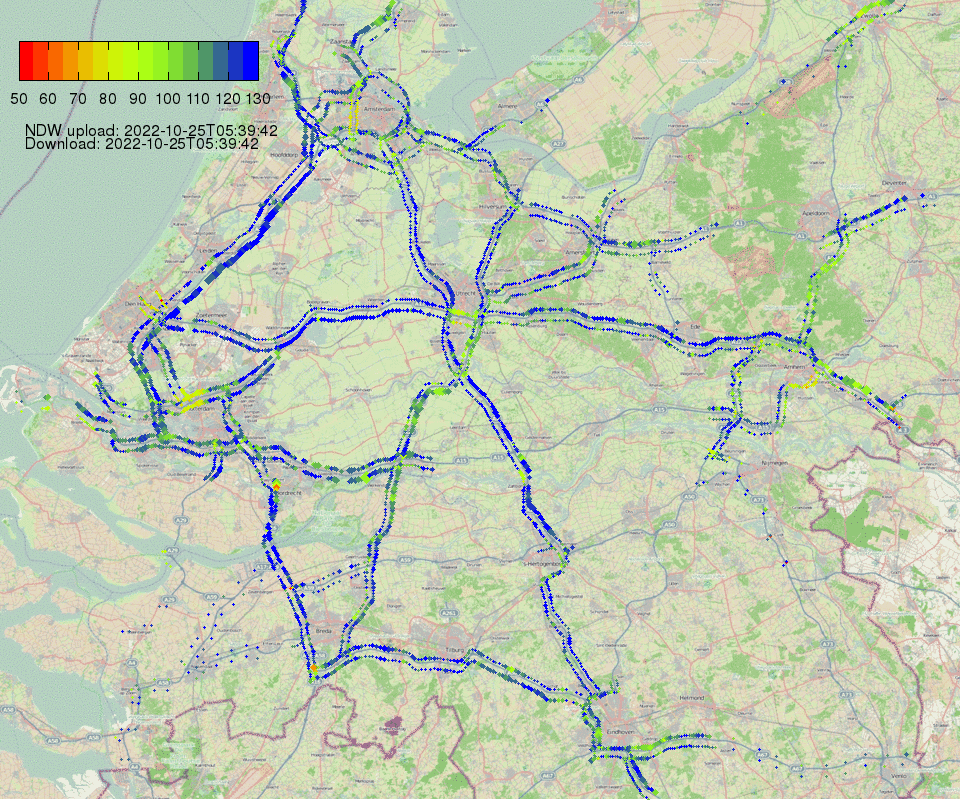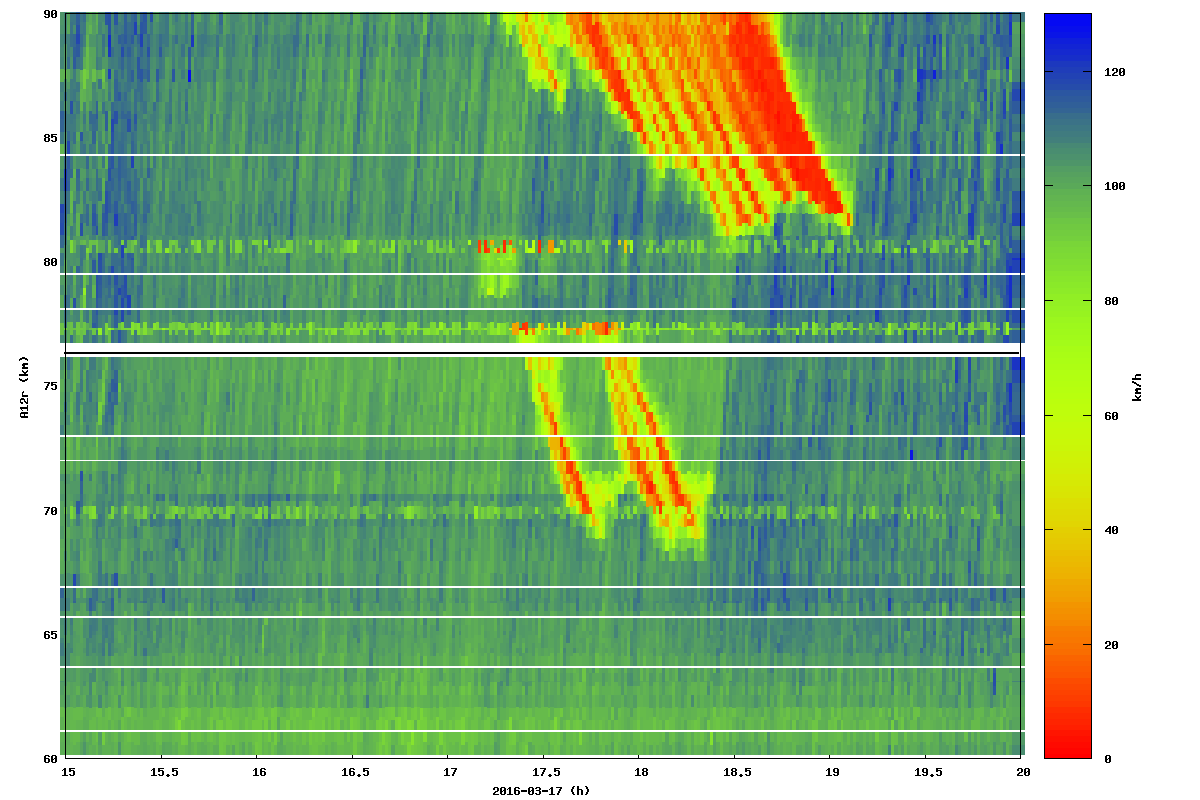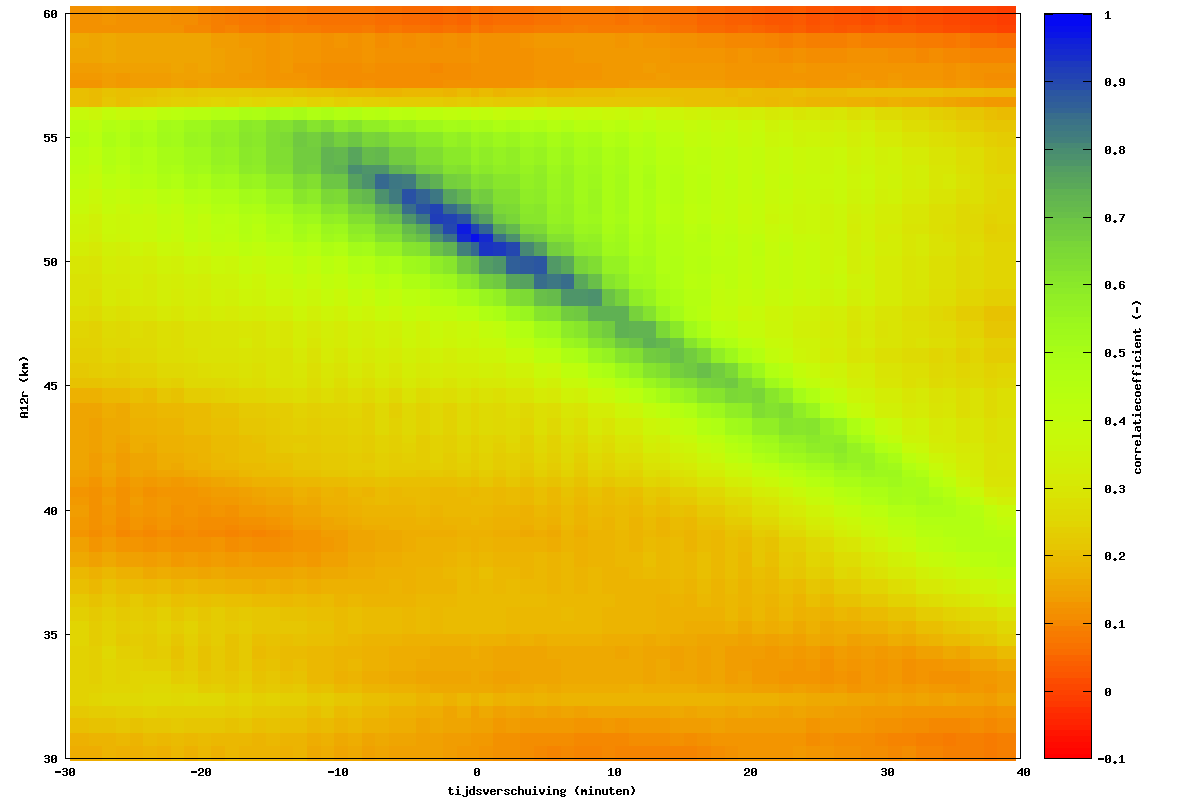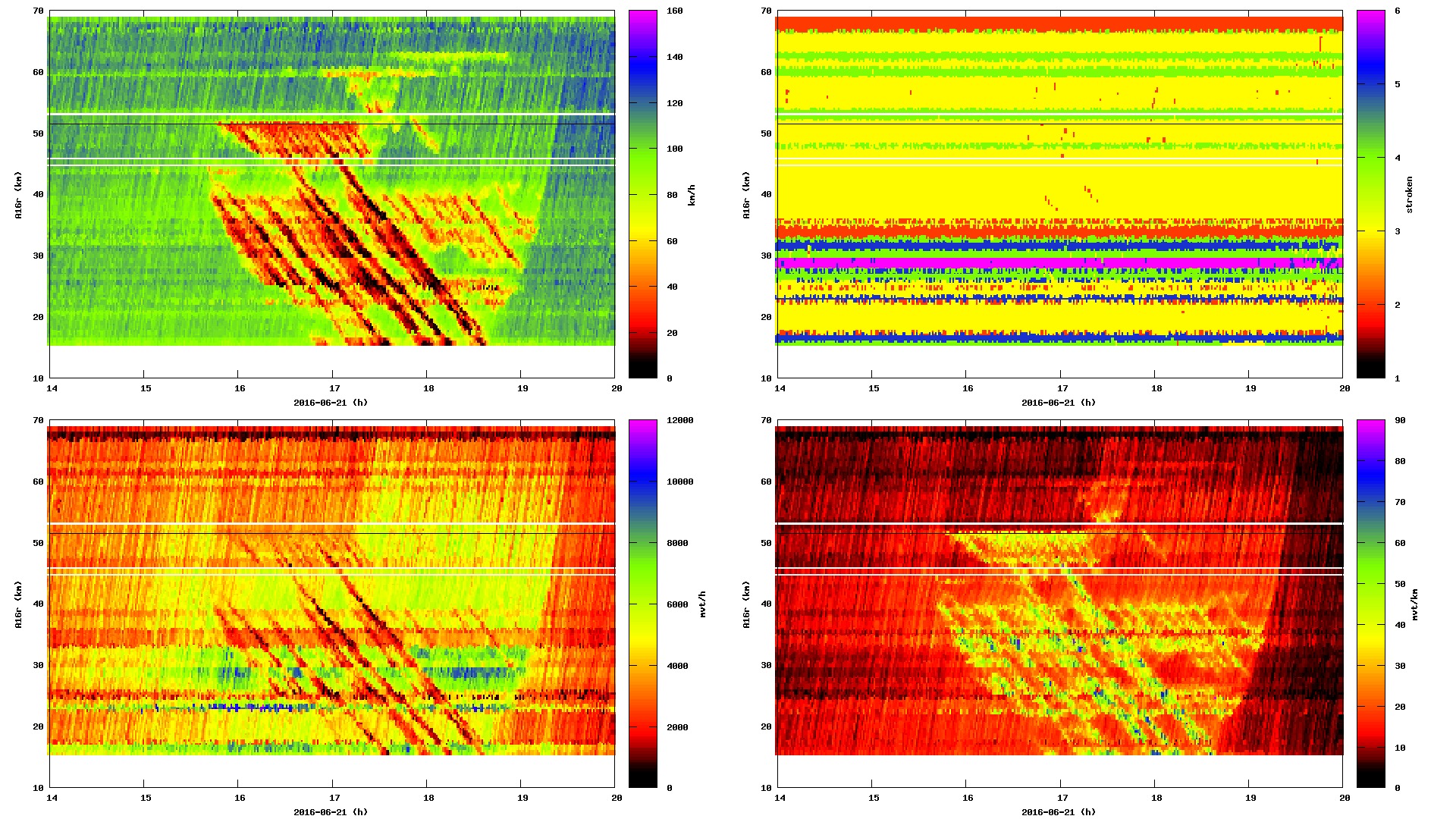I think you understood it wrongly: no dashcam/action cam loses seconds between clips. What the large majority of cameras do is repeat the last second of each clip, not jump 1 second between clips. That's why the files have 1:01 mins, 3:01 mins, 5:01 mins, etc. What happens when you join clips is that at the end of each one you notice a jump back in the video.
Then there are some really seamless cameras that don't repeat that 1 second at the end of the clips. Whatever the case, you never lose any footage.
Regarding the MateGo, the files are MP4, so you'd have the conversion problem solved, and if you want above average night video quality at an affordable price, it's a good option. If you also need the audio from the recordings then you'll have to choose something else because the MateGo's audio is too low and muffled and at the distance you're recording from the sound source you'll probably only record silence.