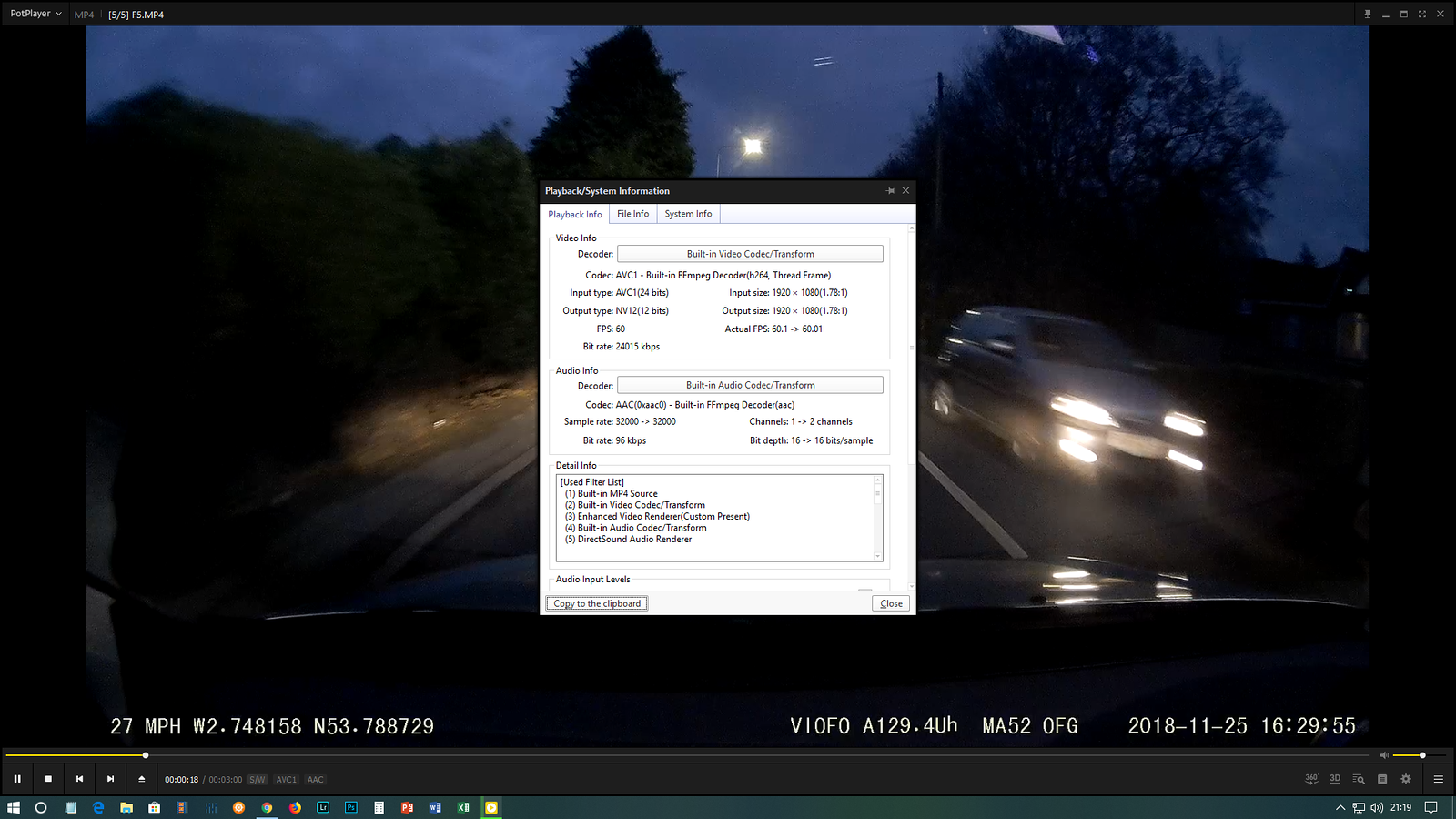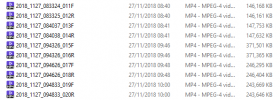Installed 4Uh last night. Recorded journey home just fine. This morning it recorded the short trip to drop off kids at school (08:40-08:41). However a few minutes later it failed to record any of my 50min drive to work (approx 08:50 to 09:40), which is a shame as I was looking forward to reviewing a good test drive through some backlit trees. I then swapped the USB cable into a powerbank and started parking mode recording without any issues (09:46-onwards).
View attachment 43330
I don't have beeps enabled, but I think I will turn them on now, or at least look behind my RVM to see if the camera is on & recording before I set off.
My A129 is not hardwired. It is plugged into a 5-way 12v-to-USB adapter. My three other cameras plugged into the same adapter all recorded the drive to work, so I don't think it's a power supply problem.