You are using an out of date browser. It may not display this or other websites correctly.
You should upgrade or use an alternative browser.
You should upgrade or use an alternative browser.
A129 Duo firmware update page updated 2/3/2020
- Thread starter Andy McKay
- Start date
HonestReview
Well-Known Member
- Joined
- Feb 9, 2019
- Messages
- 3,557
- Reaction score
- 790
- Country
- Sweden
Why not just use the iOS app?
You can't flash the firmware through an app. Again, please download and place the bin file onto the camera's sd card in the root folder. Meaning don't place it in a directory. Simply download it to the sd card.. Insert the SD card back into camera and itll then update itself. You'll need to then go through the settings and set everything back up accordingly.
MiamiC70
Member
Then what is this for???You can't flash the firmware through an app. Again, please download and place the bin file onto the camera's sd card in the root folder. Meaning don't place it in a directory. Simply download it to the sd card.. Insert the SD card back into camera and itll then update itself. You'll need to then go through the settings and set everything back up accordingly.

HonestReview
Well-Known Member
- Joined
- Feb 9, 2019
- Messages
- 3,557
- Reaction score
- 790
- Country
- Sweden
Again, that's merely saying that the camera supports firmware updates. The camera doesn't have an external internet connection to download the firmware. You need to pop out the microsd card, download the bin file to the root of the sd card, and reinsert card into camera. Per my instructions, it'll update the firmware and then youll need to go through put settings back to how you liked them.
MiamiC70
Member
The camera has WiFi, the WiFi is connected to my phone which is connected to the internet.Again, that's merely saying that the camera supports firmware updates. The camera doesn't have an external internet connection to download the firmware. You need to pop out the microsd card, download the bin file to the root of the sd card, and reinsert card into camera. Per my instructions, it'll update the firmware and then youll need to go through put settings back to how you liked them.
Why would this firmware update operate differently than every other devices firmware update function? My tv, my car, my phone, etc... I understand that you CAN do it manual but there is obviously a built in firmware update feature.
Sure, given Viofo’s track record it may be a **** show but my point is it’s there for a reason.
HonestReview
Well-Known Member
- Joined
- Feb 9, 2019
- Messages
- 3,557
- Reaction score
- 790
- Country
- Sweden
The camera has WiFi, the WiFi is connected to my phone which is connected to the internet.
Why would this firmware update operate differently than every other devices firmware update function? My tv, my car, my phone, etc... I understand that you CAN do it manual but there is obviously a built in firmware update feature.
Sure, given Viofo’s track record it may be a **** show but my point is it’s there for a reason.
You completely misunderstand how a Camera's Wifi Works. The camera wifi is setup as an access point. You can connect to the Camera's Wifi to pull off videos and change settings via their App. The actual "Wifi" connection does not provide internet. You cannot connect your phone to the camera and go browsing around the internet. Again this is not a Sh*t Show, this is a complete misunderstanding on your part of how cameras work. Be it Viofo and other Manufacturers. None provide you with internet and hotspot access.
Now the new firmware allows for the camera to function in station mode. Meaning it can connect to your home router or another wifi signal so you can pull off videos from a distance. However, enabling Wifi mode lowers video bitrate and will eventually cause the camera to overheat and is not intended for long term use. I.E. This isn't meant as a means to stream and view recordings live.
Again, I'll state this one last time. Download the .bin file, load it onto the sd card in the root directory, and place the sd card back into the camera. Go into settings and put them back how you want.
Last edited:
Paul Iddon
Well-Known Member
- Joined
- Apr 5, 2016
- Messages
- 1,723
- Reaction score
- 1,347
- Location
- Preston
- Country
- United Kingdom
- Dash Cam
- Viofo A139 Pro 4K, A129 Pro Duo 4K, A229 Duo 2K, & NB 522GW
You fail to understand my network infrastructure. I have WiFi and LTE that extend outside my house. If I can download and update my cars firmware I can sure as **** update this piece of ****.
Sir, you're attitude is is becoming the biggest pieces of s**t on this forum and am reporting you to the owner because I (and no doubt to polite to say otrher members) are sick of seeing your BS whenever browsing the forum
People are trying to help and all you want to do is call everyone and everything s**t.
Seriously, if you were any less immature, you would be an embryo.
Grow up, do what @HonestReview suggests, or bugger off.
Rant over.
You don't even deserve an answer and should be ignored.Oh, please, grow a pair.
First, my responses are dead on it is NOT only necessary to use the manual method to update the cameras firmware. It is a drop down and feature of Viofo app. So NO you don’t HAVE to only update firmware as per @ HonestReview’s method although, it is certainly a viable way.
Second, Viofo has not done anything to change my mind or the mind of many on here that we have thrown money and time at a piece of ****.
Third, what does Viofo’s asshole taste like since you seem to be so far up it?
Paul Iddon
Well-Known Member
- Joined
- Apr 5, 2016
- Messages
- 1,723
- Reaction score
- 1,347
- Location
- Preston
- Country
- United Kingdom
- Dash Cam
- Viofo A139 Pro 4K, A129 Pro Duo 4K, A229 Duo 2K, & NB 522GW
Edited to this because 2 posts were removed...
Last edited:
Thanks guys. What I’m having trouble with is actually downloading the firmware update. I keep getting that error message. I’m going directly to viofo’s website, support, firmware and at the bottom of the page there’s an attachment which is the .bin file for v2.1. But, I can’t seem to download it. I’m using an older Lenovo thinkpad laptop and windows 10. Any suggestions?
Edit: I think I got it. I chose notepad as my default app for downloaded .bin files and it downloaded to my laptop without a problem. Now, I need to just format my sd card and drop it into the root of the card. Thanks everyone!!!
Edit: I think I got it. I chose notepad as my default app for downloaded .bin files and it downloaded to my laptop without a problem. Now, I need to just format my sd card and drop it into the root of the card. Thanks everyone!!!
Last edited:
- Joined
- Feb 6, 2016
- Messages
- 4,376
- Reaction score
- 2,529
- Location
- New England
- Country
- United States
- Dash Cam
- Viofo, GitUp
Updating the firmware via the app/cell phone is possible (unless something has changed). Enter the firmware option in the app and it should walk you through it. This is assuming Viofo has made the latest available for download through the app.
HonestReview
Well-Known Member
- Joined
- Feb 9, 2019
- Messages
- 3,557
- Reaction score
- 790
- Country
- Sweden
You fail to understand my network infrastructure. I have WiFi and LTE that extend outside my house. If I can download and update my cars firmware I can sure as **** update this piece of ****.
You are clearly not tech savvy and I get this from your attitude and resistance. So listen to people who know more than you. The Camera on older firmware acts as an access point. It can merely stream video to your phone for viewing or download. It has NO ABILITY to connect to your Wifi or LTE. The newer firmware will allow your camera to connect to Wifi or LTE for purpose of pulling off videos from your home pc or another device. So are you aren't stuck using your phone + their app.
Theoretically, you could use LTE / Wifi to connect the camera on the new firmware via station mode. So that you could view videos live or download them from afar. However, enabling the Wifi on the camera lowers video bitrate and will cause the camera to ultimately overheat. So Turning on Wifi to do this is outside its intended purpose.
Please, put the Bin file on the SD card. Easiest Way.
Apparently, @CaptureYourAction says there's a way to do so through the app itself. I haven't done so through this means. If you have problems with it, I suggest the bin file on the SD card.
If you had all the answers, you wouldn't be coming here asking for help. So please do listen.
Last edited:
HonestReview
Well-Known Member
- Joined
- Feb 9, 2019
- Messages
- 3,557
- Reaction score
- 790
- Country
- Sweden
Viofo is a disgrace!
Company shows lack of competence, software engineering skills, customer service snd support skills, and has failed its customers repeatedly. Advertised features not working after a year and firmware after firmware fiascos.
So no I will not go away nor will I cower and kiss ass, play technician or make excuses like some of you. Viofo needs to fix their piece of ****.
Look, if using the app isn't working for you, then do so through the sd card. Why make this complicated? No need to be argumentative. Update it and be done.
HonestReview
Well-Known Member
- Joined
- Feb 9, 2019
- Messages
- 3,557
- Reaction score
- 790
- Country
- Sweden
Updating the firmware via the app/cell phone is possible (unless something has changed). Enter the firmware option in the app and it should walk you through it. This is assuming Viofo has made the latest available for download through the app.
I surmise you have to download the firmware first before connecting to the camera. Once you are connected to the camera via Wifi Mode (Access Point) your phone will no longer have internet.
- Joined
- Feb 6, 2016
- Messages
- 4,376
- Reaction score
- 2,529
- Location
- New England
- Country
- United States
- Dash Cam
- Viofo, GitUp
To be honest, I forget the steps. I’ve only done it once and it was probably over a year ago. I’m sure you need to the firmware needs to be on the phone first.I surmise you have to download the firmware first before connecting to the camera. Once you are connected to the camera via Wifi Mode (Access Point) your phone will no longer have internet.
DarthMaul
Active Member
- Joined
- Dec 29, 2016
- Messages
- 321
- Reaction score
- 242
- Location
- Earth
- Country
- Germany
- Dash Cam
- DCTeam, VIOFO A129 Duo
That and the oher way is to connect to the camera's WiFi and enable the "Open VPN" option. This allows the app to be connected to both the camera and the 4G/LTE.I surmise you have to download the firmware first before connecting to the camera. Once you are connected to the camera via Wifi Mode (Access Point) your phone will no longer have internet.
As usual, the lack of communication/documentation from VIOFO kicks them hard. Also, there seems to be a lack of sync between the app and the version published on their website. On their portal the version that is advertised is 2.1, yet the app points out to v2.0 (both of them being far from stable IMHO)
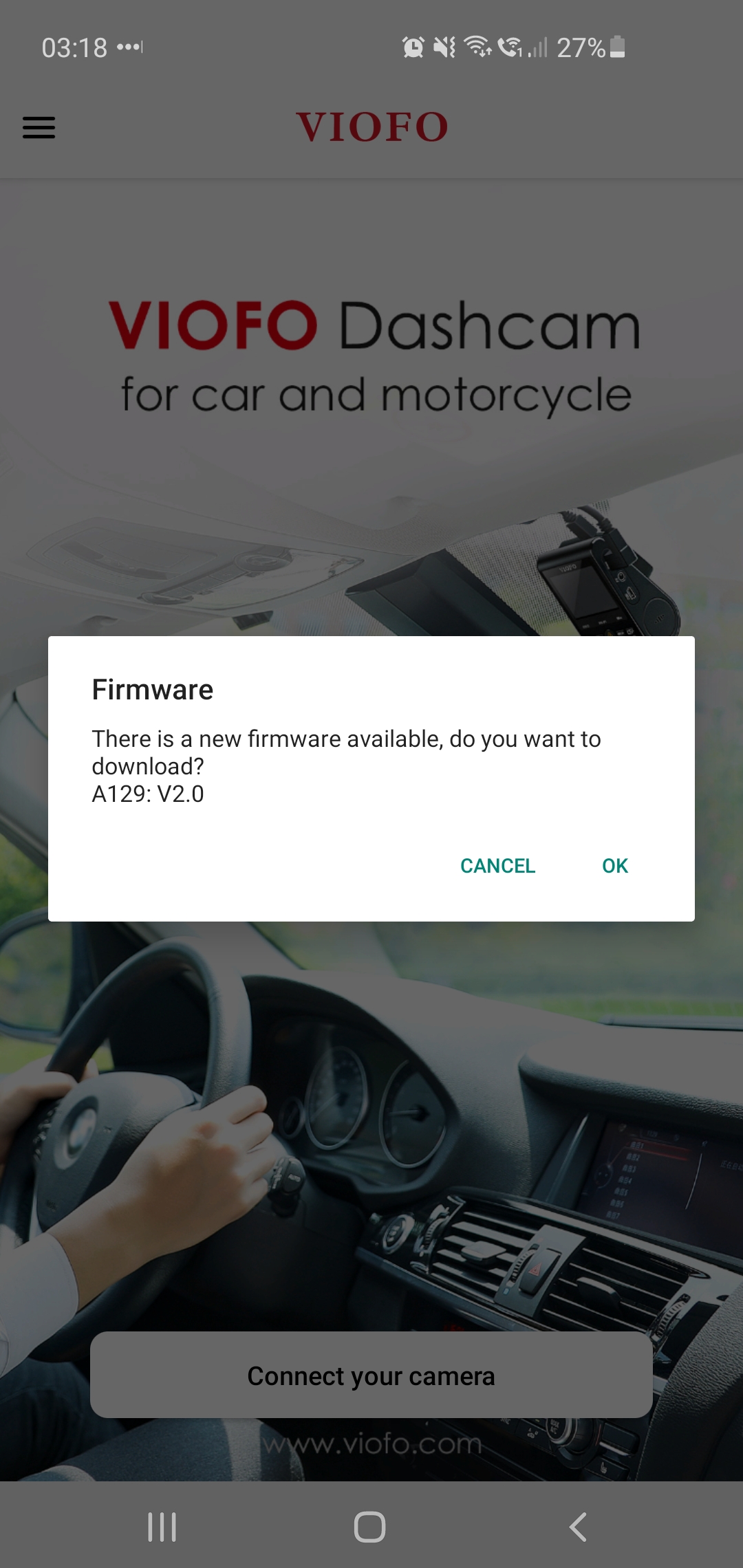
Last edited:
HonestReview
Well-Known Member
- Joined
- Feb 9, 2019
- Messages
- 3,557
- Reaction score
- 790
- Country
- Sweden
That and the oher way is to connect to the camera's WiFi and enable the "Open VPN" option. This allows the app to be connected to both the camera and the 4G/LTE.
As usual, the lack of communication/documentation from VIOFO kicks them hard. Also, there seems to be a lack of sync between the app and the version published on their website. On their portal the version that is advertised is 2.1, yet the app points out to v2.0 (both of them being far from stable IMHO)
I presume the Open VPN option is only available in a later firmware? I still run 1.5. It's stable and with all the complaints from later firmwares, I figure why mess with success. My cameras run reliably (2) and that's all I care about. I don't need a bunch of enhanced features that are riddled with bugs.
HonestReview
Well-Known Member
- Joined
- Feb 9, 2019
- Messages
- 3,557
- Reaction score
- 790
- Country
- Sweden
The feature is related to the app and not the firmware on the camera. I myself am using v1.5 as well, as I want my dashcam as stable as possible.
1.5 is rock solid. Two cameras been running hat firmware for well over 1.5 years and neither one has had a hiccup. They say if it works, no need to reinvent the wheel. I'm more worried about my camera working when I need it and not about a million features I may never use. Viofo A129 Duo has already come in handy once when my car got rear ended.
Now you all have me rethinking updating to 2.1. If I remember correctly, I’m also still on 1.5. My a129 duo is used at my dedicated rear camera and I have the u1000 upfront. I may just leave the a129 alone at this point.
