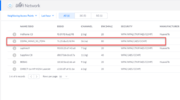Hi,
I made a mistake and flashed my Mini 5 with (official released) obviously Chinese firmware from DDpai homepage (chinese language selection). I was not aware that the Firmware is not suitable for my device. Now I can not access the camera by WIFI anymore, and I can not go back to the previous 7.0.0.7 official Firmware because DDpai does not offer it for download. The camera now makes Chinese announcements, but records videos as before.
If anyone has Firmware 7.0.0.7 and could upload it for me, I would appreciate your help.
Thanks!
Tom_RS
I made a mistake and flashed my Mini 5 with (official released) obviously Chinese firmware from DDpai homepage (chinese language selection). I was not aware that the Firmware is not suitable for my device. Now I can not access the camera by WIFI anymore, and I can not go back to the previous 7.0.0.7 official Firmware because DDpai does not offer it for download. The camera now makes Chinese announcements, but records videos as before.
If anyone has Firmware 7.0.0.7 and could upload it for me, I would appreciate your help.
Thanks!
Tom_RS