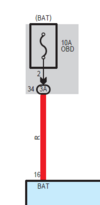Unless I'm misunderstanding the wiring diagram (which could be the case) for a 2014 Camry, the OBD2 port pin 16 (12-volt power terminal) should be hot all of the time (like in most passenger vehicles). It looks like the power for the OBD2 port is provided via a 10 amp fuse in fuse socket 19 in the passenger compartment fuse box.
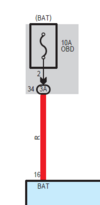
On the Apeman website, it lists the following OBD2 hardwire kit for the C860: Apeman Dashcam Hardwire kit CH50, Micro Hardwire Kit for Dash Cam C420/C420D/C860/C770
I just found the following info on a BlackboxMyCar listing on eBay for what looks like a different Apeman OBD2 hardwire kit:
For APEMAN C450 Series A
Compatible 11.5–40V Vehicles - This Hardwire Kit connects the camera directly to the car, truck, bus, SUVs, or big rig for continuous power, with wide range of input voltage(Voltage between 11.5-40V)
Build-in G-SENSOR - The dash cam automatically shuts down 5 minutes after the car is turned off. At this time, the G-SENSOR in the OBD starts to work (in the monitoring state). Once the car is vibrated, the OBD will be powered on to turn on the recorder. When there is no vibration signal, the driving recorder will automatically shut down after 1 minute, which will save the battery.
It appears there might be a couple of different versions of the Apeman OBD2 hardwire kits. At least one of them has a 5 minute turn off feature. The CH50 hardwire kit listed on the Apeman website does not give a description of its features, so I cannot determine if it has a 5 minute turn off feature or not.
You might want to verify the Apeman hardwire kit you have in your car is the Apeman CH50.
I hope that helps.