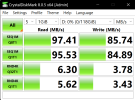Agie
Well-Known Member
- Joined
- Aug 19, 2016
- Messages
- 1,781
- Reaction score
- 887
- Location
- Perth, Australia
- Country
- Australia
- Dash Cam
- 70mai S500, A229 Pro, VS1, Nexus 4 Pro, S1 Pro, A119 v3v2v1
Another month, another dashcam in for review. Thank you to 70mai for giving me the opportunity to test-drive their latest rearview mirror dashcam solution, the S500. At this stage I'm sure the specifications of this device have been stated to death, but some other points worth noting are that this device does not have GPS and HDR is unable to be turned on or off. 70mai has included their own proprietary NightOwl Vision and MaiColor Vivid+ Solution image processing, so it will be interesting to see how this stacks up in the video samples in my full review.
Turning to the box, this is the best unboxing experience I've had yet. I'm a sucker for clean black svelte boxes, and here 70mai delivers in spades. Within the box are the usual suspects of the mirror dashcam itself, plastic pry tool, cleaning cloth (always nice to have) and the rear camera module with wiring. As of the time of writing, there is no official CPL filter available (yet) for the S500, hence its omission in the retail packaging. I also received a 70mai-branded 128GB microSD memory card, and their Midrive UP02 hardwire kit.
First impressions of the 9.35 inch fully-laminated display on the S500 itself are quite positive. I thought I would be left wanting due to its resolution of 1280x320 (equivalent to 141PPI), but honestly the legibility and colour profile of the display is quite pleasant. The dashcam in hand feels quite sturdy, along with the extendable body (and rotatable lens) which I required due to the larger rearview mirror in my vehicle (2020 Kia Cerato). Everything is placed where it needs to be, and overall thoughts on the build quality of this device are quite positive.
Installation of the S500 was a relatively straightforward affair. As I said earlier, I required the extensibility of the camera as I have a rather large rearview mirror on my vehicle, and the clips and rubber strapping on the dashcam were resilient. I did not have problems with vibration on my rearview mirror, and did not feel the mirror weighed overly much more than what a standard mirror would. Wiring the rearview module RC13 was a painless process too, and I wasn't offered a firmware update as it already had v1.1.23ww.2024.01.17 installed. Looking forward to see what this dashcam performs, which I'll dive deeper into in my full review, coming soon.
Some close-up photos of the 70mai S500 dashcam:







Turning to the box, this is the best unboxing experience I've had yet. I'm a sucker for clean black svelte boxes, and here 70mai delivers in spades. Within the box are the usual suspects of the mirror dashcam itself, plastic pry tool, cleaning cloth (always nice to have) and the rear camera module with wiring. As of the time of writing, there is no official CPL filter available (yet) for the S500, hence its omission in the retail packaging. I also received a 70mai-branded 128GB microSD memory card, and their Midrive UP02 hardwire kit.
First impressions of the 9.35 inch fully-laminated display on the S500 itself are quite positive. I thought I would be left wanting due to its resolution of 1280x320 (equivalent to 141PPI), but honestly the legibility and colour profile of the display is quite pleasant. The dashcam in hand feels quite sturdy, along with the extendable body (and rotatable lens) which I required due to the larger rearview mirror in my vehicle (2020 Kia Cerato). Everything is placed where it needs to be, and overall thoughts on the build quality of this device are quite positive.
Installation of the S500 was a relatively straightforward affair. As I said earlier, I required the extensibility of the camera as I have a rather large rearview mirror on my vehicle, and the clips and rubber strapping on the dashcam were resilient. I did not have problems with vibration on my rearview mirror, and did not feel the mirror weighed overly much more than what a standard mirror would. Wiring the rearview module RC13 was a painless process too, and I wasn't offered a firmware update as it already had v1.1.23ww.2024.01.17 installed. Looking forward to see what this dashcam performs, which I'll dive deeper into in my full review, coming soon.
Some close-up photos of the 70mai S500 dashcam:







Last edited: