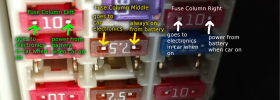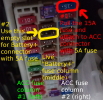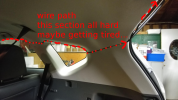Please read through everything before you begin. Do not be afraid to ask for help in these forums (this is a great community).
i. Preamble:
I am not responsible for injuries or damages to yourself or others, your vehicle or your property (or if your 2013 Prius V’s fuse box, airbags, you or your world spontaneously burst into flames). My experiences with wiring is limited, having taken Electronics back in grade 9 high school, but I have tinkered with my PC, set up a SteamLink box, and burned eproms for Atari cartridges. And now I’ve successfully tinkered wiring a dash cam with a Prius V. That said, if you are uncomfortable in tinkering with your vehicle’s electronics, seek a professional to complete your hard wired dash cam installation.
I could not find a detailed guide to install a dual dash cam system for a Prius V, and no easy complete (more or less) guide for beginners, so I compiled all the background info that I have learned and added my own experiences while completing this project. Hopefully it will be useful to those new to installing dash cams.
Also, I am definitely no expert, so I am willing to accept guidance, help, constructive criticism, etc. I will try to credit info that I have obtained from other sources. Most of the photos/images are mine, except for a few stock images of the dash cam found online. Here we go... The basics here should apply to all cars.
ii. Parts of this Guide:
Part I. Order the SG9663DC & and the hard wire kit
Part II. Placing the Two Camera Bases and GPS
Part III. Prepare to Wire the Fuse Box
Part IV. Set Up the SGDCHW (the Hard-Wire Kit)
Part V. Connect the Fuses
Part VI. Connecting and Testing the Dash Cams
Part VII. Making It All Look Professional
Part VIII. Damn It Grommet
Part IX. Conclusion
Part X. Credits
Part XI. This space reserved [firmware/settings?] - TBA
Part XII. This space reserved [videos?] - TBA
Part I. Order the SG9663DC (don’t forget the SD card, I ordered the 128 GB card)


Front cam unit and rear cam
and the hard wire kit Street Guardian SGDCHW SG9663DC Hardwire Kit with Mini ATO Low Profile fuses (the 2013 Prius V uses these).


Hard wire kit, also showing fuse taps and 5A fuses
Patiently wait for the dash cam and hard wire kit to arrive.

Items included in the original kit
Then...
Last edited: