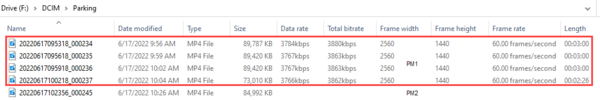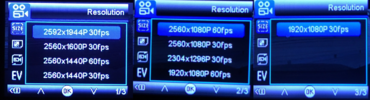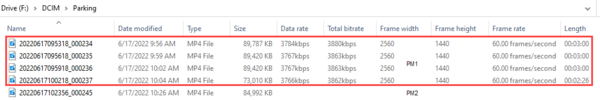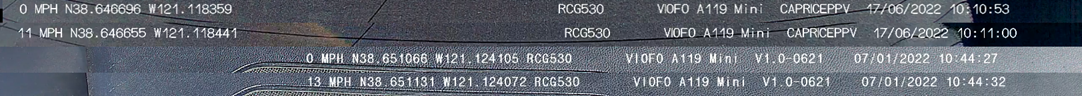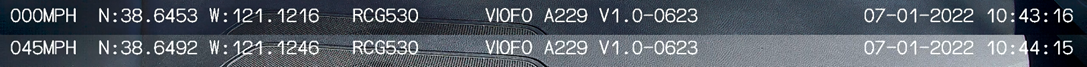My pre-production A119 Mini’s heat and/or rebooting problems are continuing to occur. I purchased another new VIOFO 128GB MLC Industrial microSD card, checked it for errors using h2testw program and formatted with a FAT32 file system. I also purchased another HK4 hardwire kit to use with the A119 Mini. I wanted to make sure HK4 and microSD I used with the A119 Mini during the previous rebooting incident were not the root cause. Since the rebooting occurs with the first and second HK4 and microSD cards, I believe I can eliminate them from the problem.
During my 17-Jun-2022 test, I had the A119 Mini configured for 2560x1440 @ 60fps with a video bitrate of Medium. About three minutes into parking mode session #2 during my weekly shopping trip, the A119 Mini started rebooting (likely it was attempting to power down due to heat?).
The temperature outside was 64F/17C. When I returned to my car and found the A119 Mini rebooting, the passenger compartment temp was 95F/35C. The A119 Mini temps were quite high. The A119 Mini GPS mount was 150F/65C, A119 Mini case by "VIOFO" label on top of screen 152F/67C and at the bottom of the A119 Mini case (below buttons) 125F/52C. The A119 Mini was mounted on the rear window of the vehicle which is AS2 window glass which lets in slightly less light than a front AS1 window glass windshield.
I was only at stop number two of my weekly shopping trip route when the A119 Mini became unhappy / overheated(?).
Normal Mode 1: 09:33:50 => 09:53:13
Parking Mode 1: 09:53:17 => 10:04:43
Normal Mode 2: 10:04:47 => 10:23:52
Parking Mode 2: 10:23:56 => 10:25:24 (rebooting started)
I returned to my car around 10:48 to find the A119 Mini rebooting and that’s when I used my IR thermometer to record the temps noted above. The A229 Duo had a temp reading of 155F/68C (at the top) and 125F/52C at the bottom of the front camera. The A229 Duo and T130 that were also in this car were operating with no problems during the entire trip.
I've reported my findings to VIOFO.