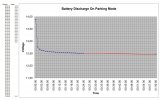This is exactly what I'm experiencing too. I've read that events in parking mode seem to use their own undefined amount of 'space' on the SDCard (30% seems to be getting thrown around). I'm not sure on the exact circumstances behind it (I thought it was gsensor actived saved events only).I have been testing my A129 with a USB power adapter plugged into a wall outlet pointing out my window. I have found that the parking mode will kick in after 5 minutes and start working. But it seems to stop working after awhile and not always after the same length of time. I can see the camera working via the status LED. It will be flashing indicating that it is not recording and when a car or someone walks in front of it the LED would go solid for about 45 seconds and starts flashing again. When I check, that event was not recorded onto the sd card. I let the camera run a few days and than check the sd card only to find the first day of recordings on it and nothing after that. I have tried resetting and even reloading the firmware, also, formatting and trying different sd cards with the same result. Looks to me that the loop recording is not working properly in parking mode, it is not overwriting old recordings once the card is full.
Maybe there's a glitch in the latest firmware and parking mode has the same limitation but as you said, fails to loop over its self this just stops recording the SDcard.
I noticed if I formatted my card then left it I get more parking mode video before it stops recording (because more free space not filled by driving videos), might explain why others get much more time if they're using larger cards (128/256gb as opposed to my 64gb).
I've switched to low bitrate mode for now but might look for a copy of the v1.8 firmware where they added buffered mode, see if it works any different and it's just a bug that came up on v1.9