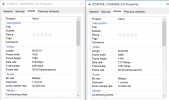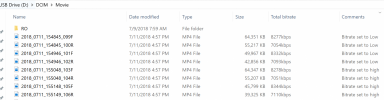joshh520
Member
- Joined
- Jul 11, 2018
- Messages
- 47
- Reaction score
- 13
- Location
- Seattle, WA
- Country
- United States
- Dash Cam
- Viofo A119, Viofo A129 DUO
I've got the camera set to highest bitrate and 1080p30 (2 channel limit) and it just seems to have more compression artifacts than my A119. Granted the A119 I have set at 1440p30 but, at least to me, it seems less like resolution pixelation and more compression artifacts. Like if you save a jpeg over and over too many times. I know two separate vehicles two different days isn't an ideal comparison but they're same road just different directions similar times of day and weather conditions. You can really see the artifacts I'm talking about in Capture2.jpg where I've circled them in red.
Is anyone else having a similar experience?
Is anyone else having a similar experience?